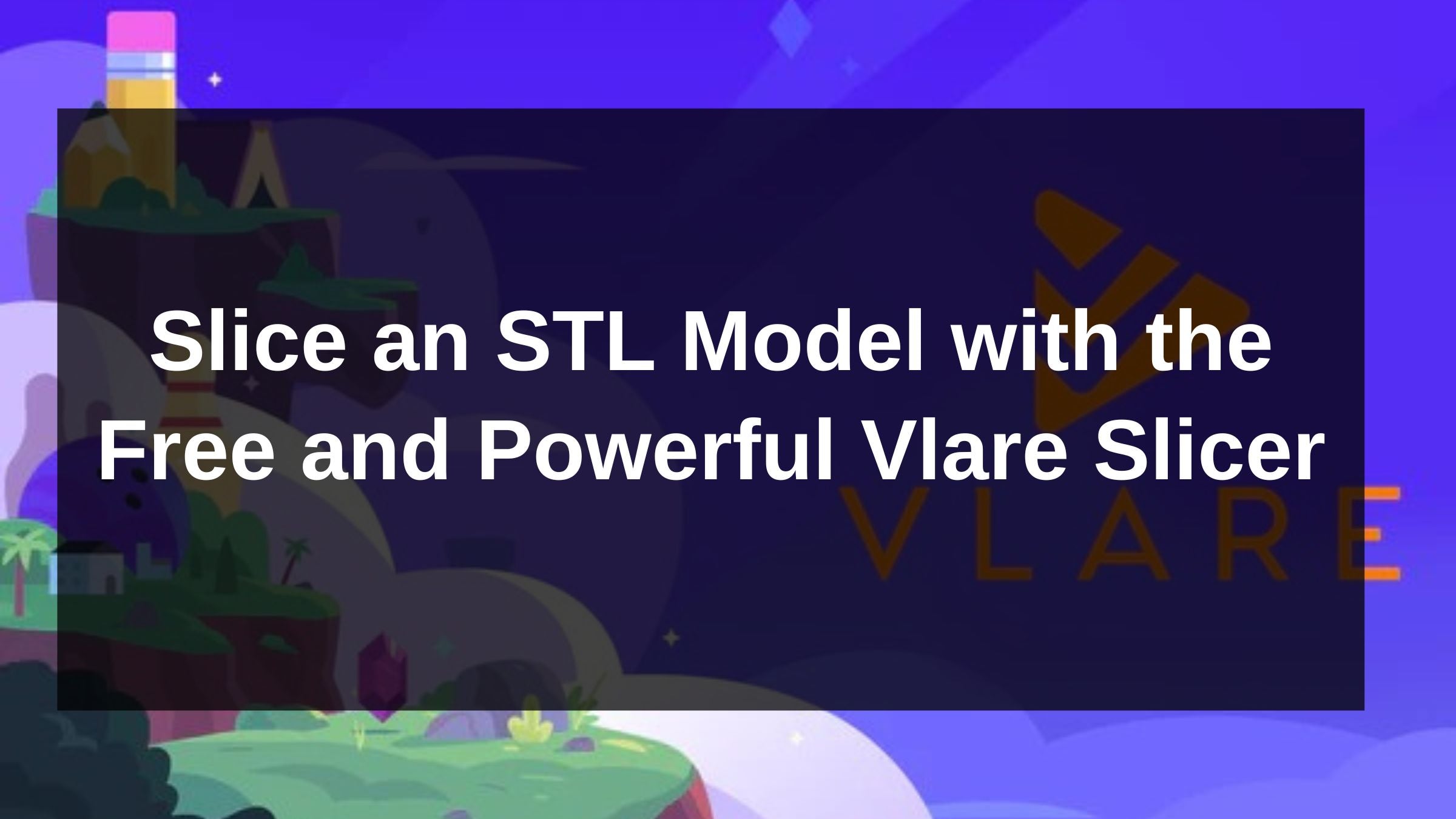レジン3Dプリントは驚くほど精細で精密な仕上がりを実現しますが、デジタルデザインをプリンターに取り込むには適切なソフトウェアが必要です。スライスソフトウェアは、3Dモデル(通常はSTLファイル)をレジンプリンターが理解できるデータに変換します。このガイドでは、無料で驚くほどパワフルなVlare Slicerを使って、STLモデルをスライスする方法をご紹介します。
Vlare Slicer とは何ですか?
Vlare Slicerは、強力な機能を備えた無料のレジンスライスソフトウェアです。通常は有料のスライサーに搭載されている多くの機能を備えているため、初心者から経験豊富なレジンプリント愛好家まで、幅広いユーザーにとって最適な選択肢となります。市場で最も新しいスライサーではありませんが、堅牢で優れた機能を備えたツールです。
Vlare スライサーを選ぶ理由
- 無料: 1 セントも支払うことなくプレミアム機能にアクセスできます。
- 強力:印刷を微調整するための高度な設定を提供します。
- ユーザーフレンドリー (ほぼ):インターフェースは一般的に直感的であるため、簡単に使い始めることができます。
Vlareを使ったスライスのステップバイステップガイド
- ダウンロードとインストール: Vlare Slicerを公式ソース[ダウンロードリンク]からダウンロードします。お使いのコンピュータにソフトウェアをインストールしてください。 ダウンロードはこちら
- STLをインポートする: Vlare Slicerを開きます。「開く」または同様のボタンをクリックして、STLモデルをインポートします。

-
モデルのカット: 「準備」から「変更」を選択し、「カット」を選択します。

-
切断軸と位置を選択:切断をクリックした後、このメニューを使用して切断軸と位置を調整できます。

-
実行をクリックしてカットします。結果はすぐに表示されます。

-
モードを保存:マージエクスポートを使用すると、モデルをSTLまたは他の形式にエクスポートできます。

結論:
Vlare Slicerは、STLモデルをレジンプリント用に準備するための強力かつ無料のツールです。最先端とは言えないかもしれませんが、豊富な機能と無料という価格設定は、レジンスライスの世界で真剣なライバルとなるでしょう。