
CHITUBOX 印刷設定ファイルをインポートするにはどうすればいいですか?
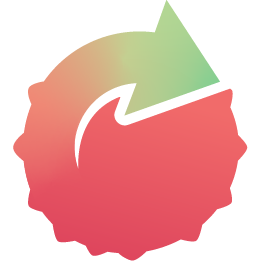
LYCHEE 印刷設定ファイルをインポートするにはどうすればいいですか?

Anycubic Photon Workshop プロファイルをインポートする方法。

Chitubox Basic V2に印刷設定ファイルをインポートする方法

How to import print setting file into New CHITUBOX

印刷設定ファイルを Bambu Studio にインポートするにはどうすればいいですか?

How to import print settings file into ELEGOO SatelLite?
UVレジン印刷設定ファイルのダウンロード
フィラメントの印刷設定ファイルについては、一番下までスクロールしてください。
注記:
以下のダウンロードした印刷設定はスライサーソフトウェアの設定ファイルであり、直接開くことはできません。設定を取得するには、手順に従ってプロファイルをスライサーソフトウェアにインポートしてください。
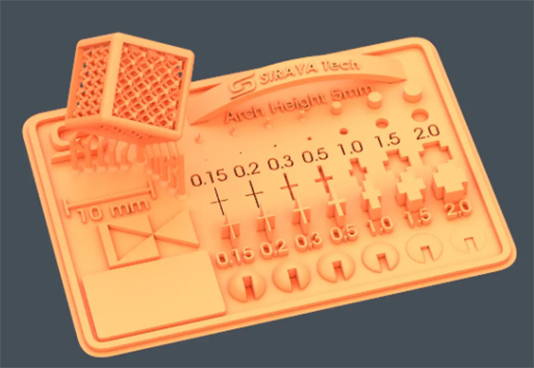
Siraya Tech V5 テストモデル
UV樹脂の校正テスト用。
ダウンロードChitubox - 50umプロファイル
注記:
Chitubox 1.9.5 以降ではプラグインは必要ありません。
Chitubox のバージョンが 1.9.5 より低い場合は、AnyCubic Photon M3 Premium および AnyCubic Photon Mono X2 プリンター用のプラグインをインストールしてください。 プラグインを取得するには、ここをクリックしてください。
Mono M7 Pro は Chitubox V2 2.2 ベータ バージョンでのみ使用できます。
- Halot One:ダウンロードはこちらから
- LD-002H:ダウンロードはこちら
- LD-002R: ダウンロードはこちら
- Halot One PRO: ダウンロードはこちら
- Halot One PLUS: ダウンロードはこちら
- Halot-Lite: ダウンロードはこちら
- Creality LD-006: ダウンロードはこちら
- Halot Mage: ダウンロードはこちら
- Halot Mage Pro: ダウンロードはこちら
- Halot Mage S: ダウンロードはこちら
ライチ - 50umプロファイル
- LD-002H: ダウンロードはこちら
- LD-002R: ダウンロードはこちら
- Halot One PRO: ダウンロードはこちら
- Creality LD-006 4K: ダウンロードはこちら
- Halot Mage: ダウンロードはこちら
- Halot Mage Pro: ダウンロードはこちら
- Halot Mage S: ダウンロードはこちら
1、 フェノムフォージ
1、 ソニックミニ8K
2、 ソニックミニ4K
3、 ソニックミニ
4、 ソニックマイティ8K
5、 ソニックマイティ4K
6、 ソニックメガ8K
7、 ソニックメガ8K S
8、 ソニックマイティ12K
9、 ソニックマイティレボ
印刷設定はこちらGalaxy 1
Siraya Tech の Fast ABS-Like 樹脂は、EMAKE3D Galaxy 1 プリンター ユーザーにとって大きな利点を提供します。
- 他の樹脂よりもスキャン回数が少なくて済むため、印刷時間が短縮され、レーザーの寿命が延びます。
- 低粘度と高耐久性を兼ね備えているため、大規模な印刷に最適です。
この樹脂は、Phrozen Transform、Phrozen Mega、Peopoly Phenom Forge、XXL、L、Elegoo Jupiter、Anycubic M3 Maxなどの主要な大判樹脂プリンターのユーザーの間ですでに人気を博しています。
お住まいの地域でFast Resinのセールが開催されているか確認するには、こちらのリンクをご覧ください: ABSのようなFast Resin
Anycubic Photonワークショップ
- エニーキュービック フォトンモノ M7
- Anycubic Photon Mono M7 Max
- Anycubic Photon Mono M7 Pro
- エニーキュービック フォトン モノ
- エニーキュービック フォトンモノ X2
- エニーキュービック フォトン モノ X
- Anycubic Photon Mono X 6K
- Anycubic Photon Mono X 6Ks
- エニーキュービック フォトン モノ SE
- エニーキュービック フォトンモノ M5
- Anycubic Photon Mono M5s
- Anycubic Photon Mono M5s Pro
- Anycubic Photonモノ4K
- Anycubic Photon Mono 4 Ultra
- エニーキュービック フォトン モノ 4
- エニーキュービック フォトン モノ 2
- エニーキュービック フォトン ウルトラ
- エニーキュービック フォトン M3
- Anycubic Photon M3 プレミアム
- エニーキュービック フォトンM3プラス
- エニーキュービック フォトンM3マックス
- エニーキュービック フォトン D2
フィラメント印刷設定ファイルのダウンロード
その他のプリンタ タイプについては、推奨設定についてsupport@siraya.tech にお問い合わせください。
注:FDM 3mfプロファイルは直接表示できません。ご使用前にダウンロードしてスライサーソフトウェアにインポートしてください。
Bambu Labプリンター
0.4mmノズルプロファイルの場合:
----------------------------------
0.6mmノズルの場合:
0.4mmノズルの場合:
----------------------------------
0.6mmノズル用
0.4mmノズルの場合:
For 0.4mm nozzle:
- Siraya Tech TPU 85A HF H2S.3mf
- Siraya Tech TPU 95A HF H2S.3mf
- Siraya Tech TPU 64D HF H2S.3mf
- Siraya Tech TPU Air H2S.3mf
- Siraya Tech TPU-GF H2S.3mf
- Siraya Tech PPA-CF Core H2S.3mf
- Siraya Tech PET-CF H2S.3mf
- Siraya Tech PPA-CF H2S.3mf
- Siraya Tech PPA H2S.3mf
- Siraya Tech ASA-GF H2S.3mf
- Siraya Tech PET-GF H2S.3mf
- Siraya Tech ABS-CF Core H2S.3mf
- Siraya Tech ABS-GF H2S.3mf
- Siraya Tech ABS-CF H2S.3mf
- Siraya Tech PETG-CF H2S.3mf
- Siraya Tech PETG-CF Pro H2S.3mf
- Siraya Tech PEBA 95A H2S.3mf
- Siraya Tech PEBA 85A H2S.3mf
- Siraya Tech PEBA Air 0.4mm H2S.3mf
- Siraya Tech ABS HT HF H2S.3mf
- Siraya Tech PPA-GF H2S.3mf
- Siraya Tech Roamr TPU Air HR 80A H2S.3mf
- Siraya Tech Roamr TPU Air HR 85A H2S.3mf
-----------------------------------
For 0.6mm nozzle:
- Siraya Tech TPU 85A HF P2S.3mf
- Siraya Tech TPU 95A HF P2S.3mf
- Siraya Tech TPU 64D HF P2S.3mf
- Siraya Tech TPU Air P2S.3mf
- Siraya Tech TPU-GF P2S.3mf
- Siraya Tech PPA-CF Core P2S.3mf
- Siraya Tech PET-CF P2S.3mf
- Siraya Tech PPA-CF P2S.3mf
- Siraya Tech PPA P2S.3mf
- Siraya Tech ASA-GF P2S.3mf
- Siraya Tech PET-GF P2S.3mf
- Siraya Tech ABS-CF Core P2S.3mf
- Siraya Tech ABS-CF P2S.3mf
- Siraya Tech ABS-GF P2S.3mf
- Siraya Tech PETG-CF Pro P2S.3mf
- Siraya Tech PETG-CF P2S.3mf
- Siraya Tech PEBA 95A P2S.3mf
- Siraya Tech PEBA 85A P2S.3mf
- Siraya Tech PEBA Air P2S.3mf
- Siraya Tech ABS HT HF P2S.3mf
- Siraya Tech PPA-GF P2S.3mf
- Siraya Tech Roamr TPU Air HR 80A P2S.3mf
- Siraya Tech Roamr TPU Air HR 85A P2S.3mf
Snapmaker
- Siraya Tech TPU 85A.3mf
- Siraya Tech TPU 95A.3mf
- Siraya Tech TPU 64D.3mf
- Siraya Tech TPU Air.3mf
- Siraya Tech PEBA 85A.3mf
- Siraya Tech PEBA 95A.3mf
- Siraya Tech PEBA Air.3mf
- Siraya Tech Roamr TPU Air HR 80A.3mf
- Siraya Tech Roamr TPU Air HR 85A.3mf
- Siraya Tech PET-GF.3mf
- Siraya Tech PET-CF.3mf
- Siraya Tech PPA-CF.3mf
- Siraya Tech PPA-GF.3mf
Qidi 3Dプリンター
クリエイティビティ
フラッシュフォージ
印刷に関するその他の質問
プリンターの印刷設定が見つからない場合の対処方法。
- Lychee の印刷設定が必要なのに、プリンター用の Chitubox 印刷設定ファイルしか見つからない場合は、Chitubox ファイルをダウンロードして開き、スクリーンショットを撮って印刷設定を保存し、Lychee スライサーに手動で入力します。
- レジンのユーザー マニュアルにはプリンターの露出に関する推奨事項がいくつか記載されているので、 https://siraya.tech/pages/support のサポート下にあるユーザー マニュアルも参照してください。
- 上記の 2 つの場所でプリンターの設定が見つからない場合は、同じ画面タイプとサイズのプリンターの露出時間がテストの開始点として適しています。
- Facebook コミュニティは質問するのに適した場所です。彼らは経験豊富で親切ですhttps://www.facebook.com/groups/sirayatech 。
1. support@siraya.techまでご連絡いただき、印刷に関する詳細情報をご提供ください。印刷情報が不足していると、エンジニアの判断ミスや誤解を招く可能性があります。
シェアしてください:
- プリンタ名と種類
- UV 出力レベル (これは Mono X に特有のもので、デフォルトは 80% ですが、通常は別の値に設定されます)
- 樹脂の種類と注文番号
- 印刷温度
- スライサーとバージョン
- 印刷設定のスクリーンショット( 例の写真を参照)
- サポート設定( 例の写真を参照)
- 印刷失敗画像( 例を参照)
- スクリーンショットによるモデルの設定方法(方向/サポート)。( 例を参照)
- スクリーンプロテクター
ヘルプは以下でもご覧いただけます
Resin: Siraya Tech Facebook Resinコミュニティ。
フィラメント: Siraya Tech Facebook フィラメント コミュニティ。
- 新しいウィンドウで開く


