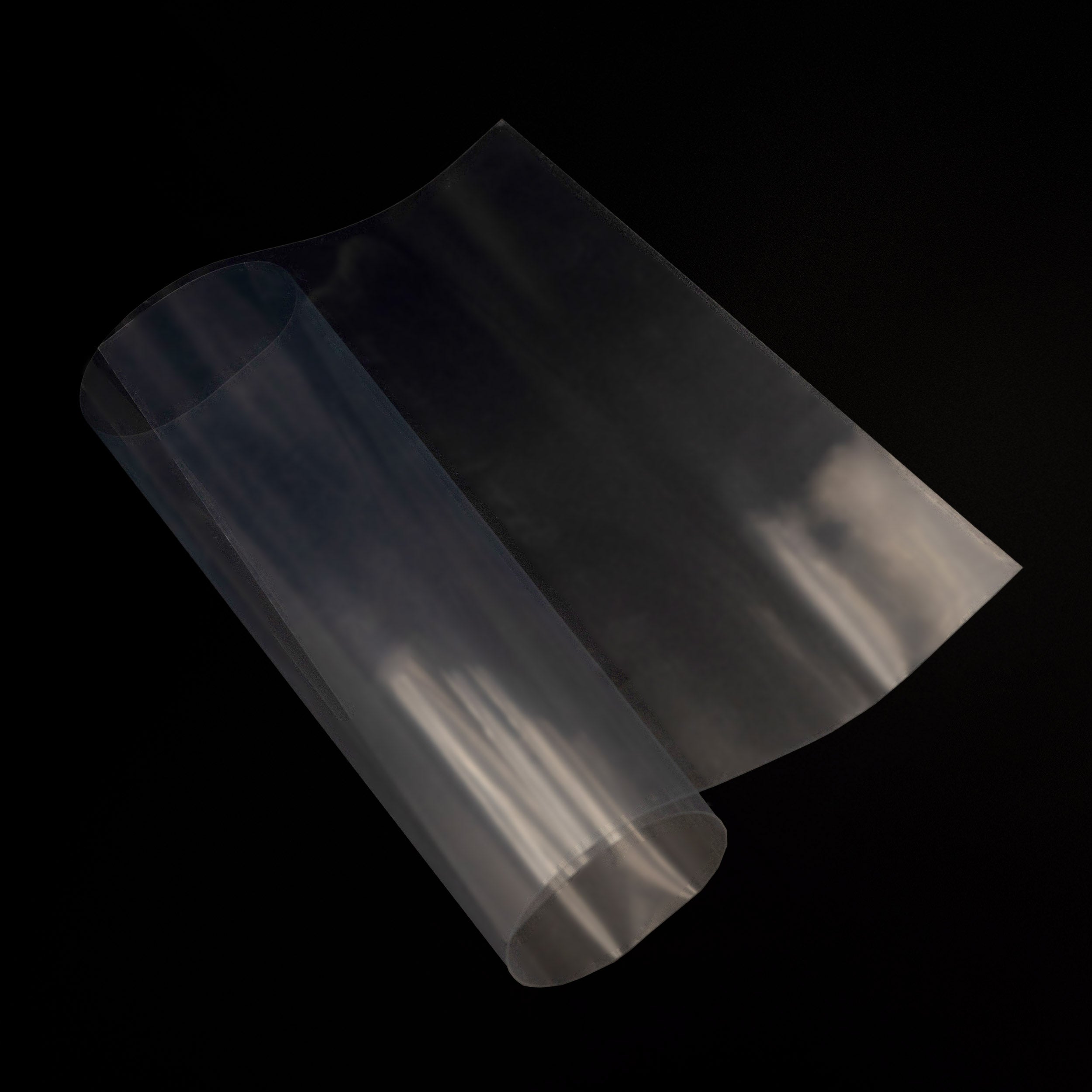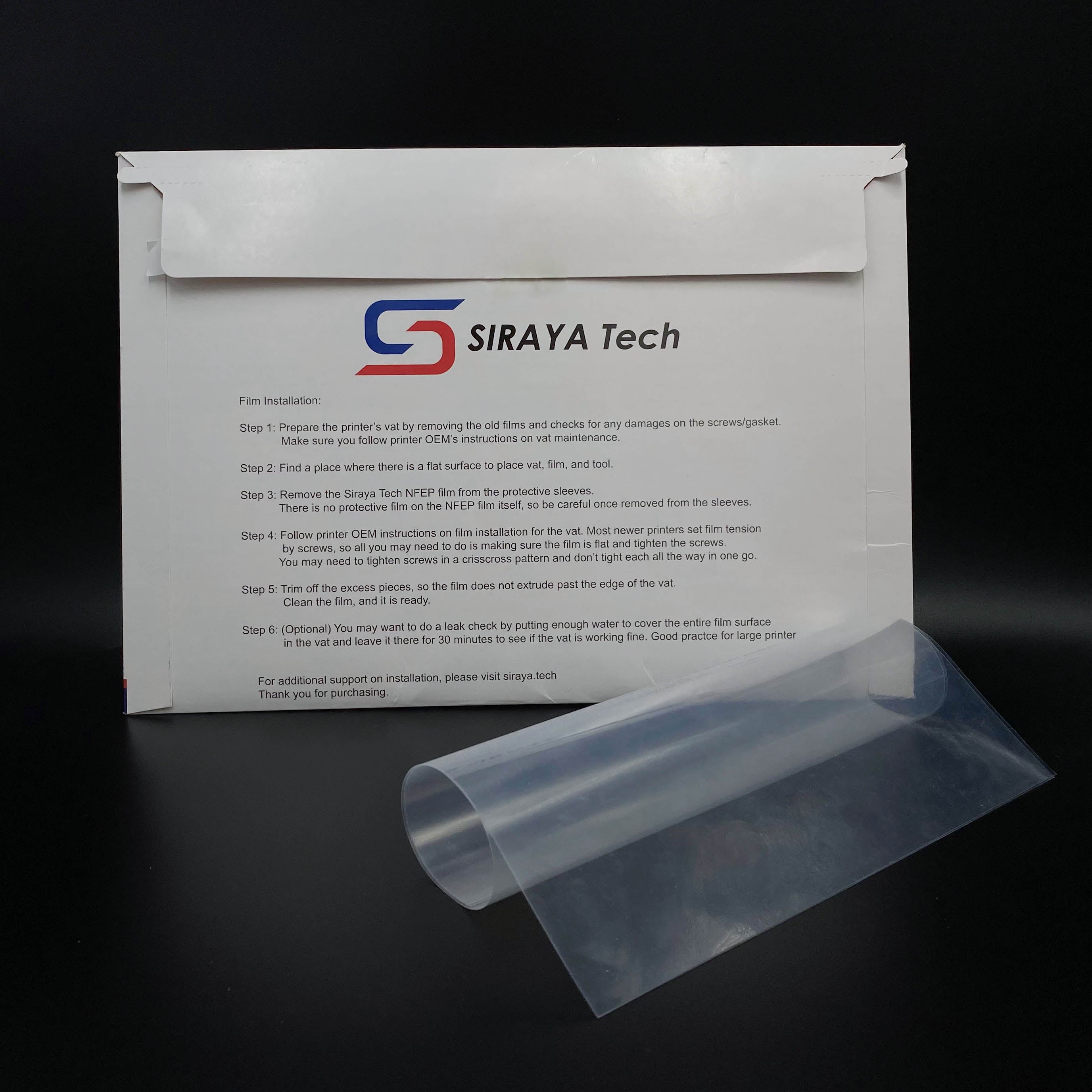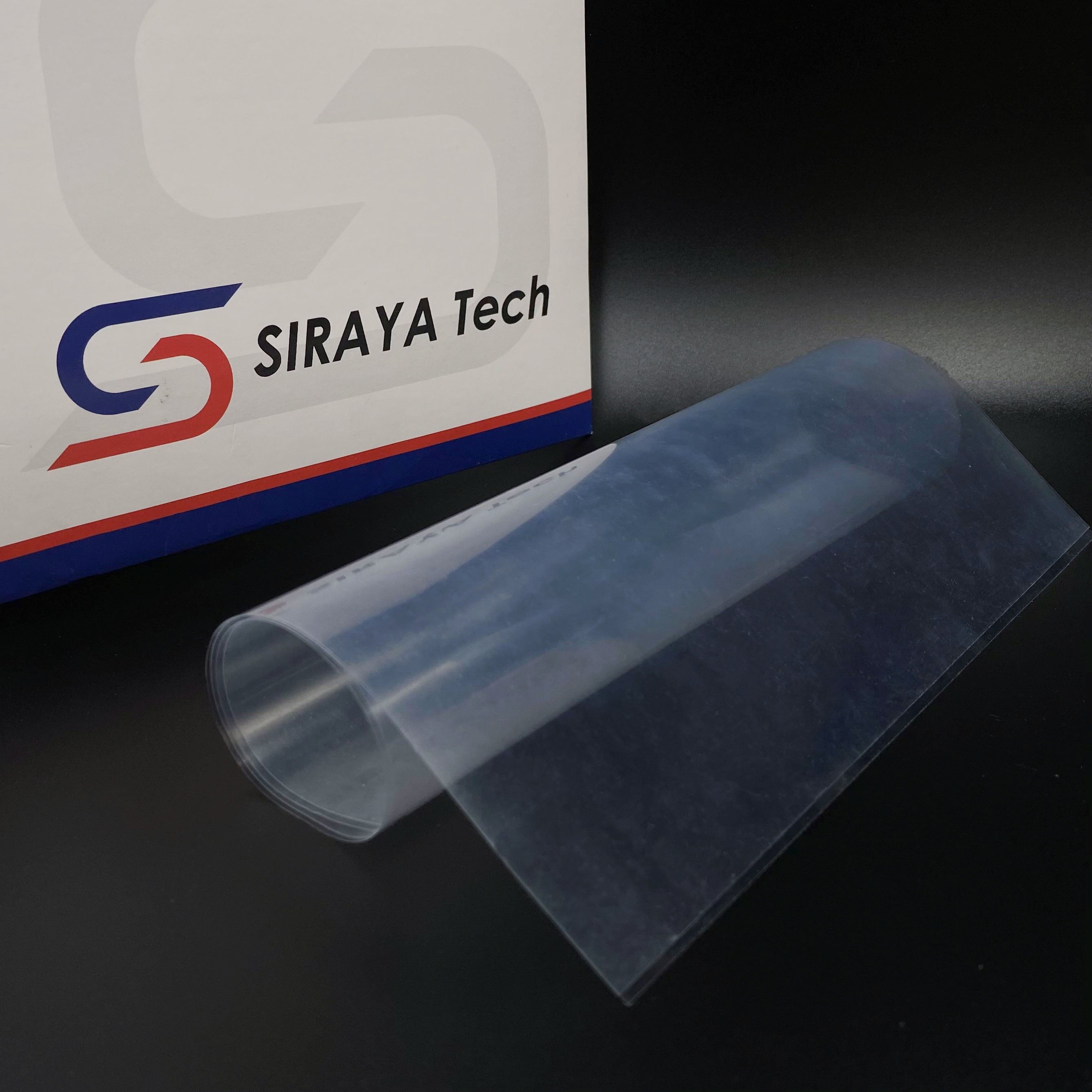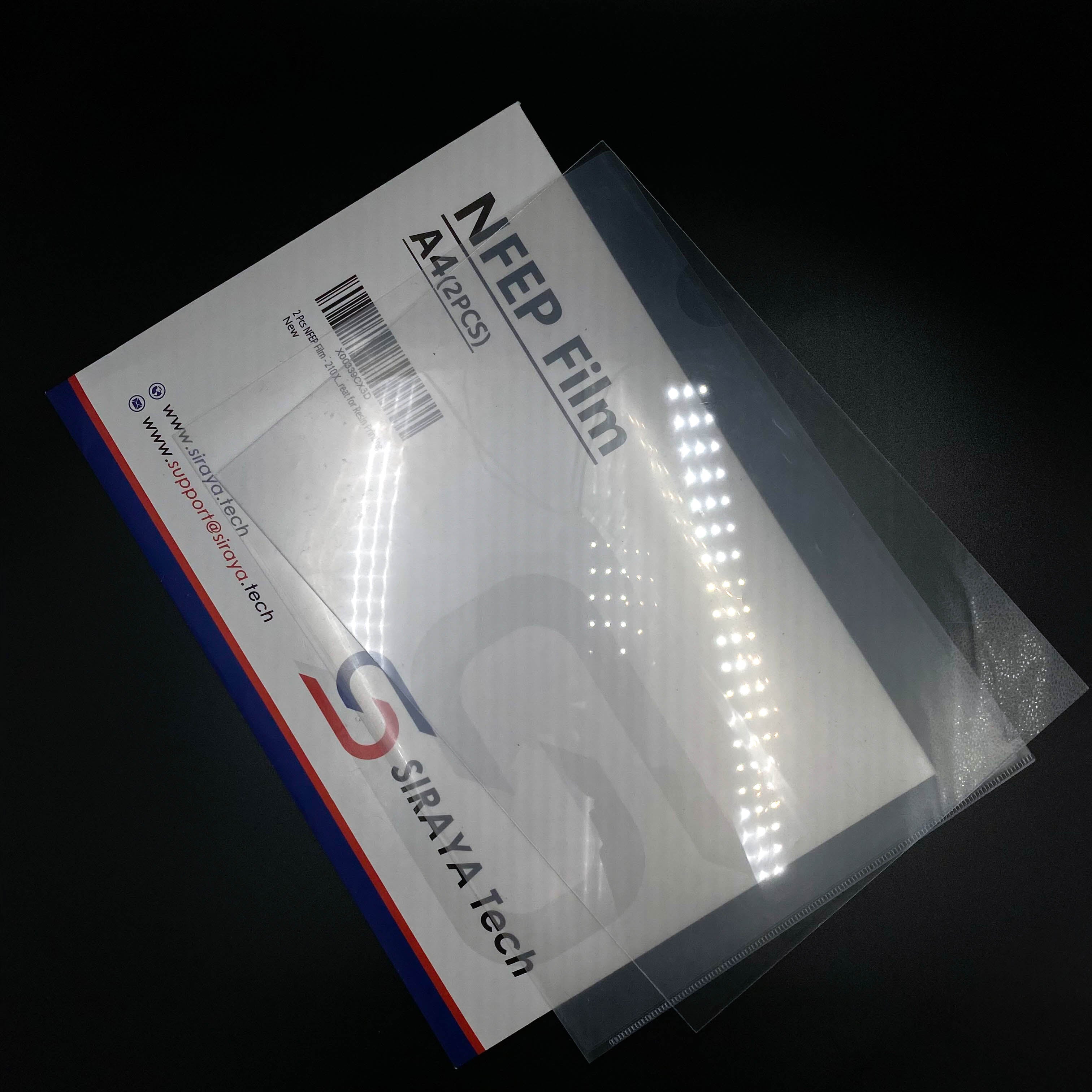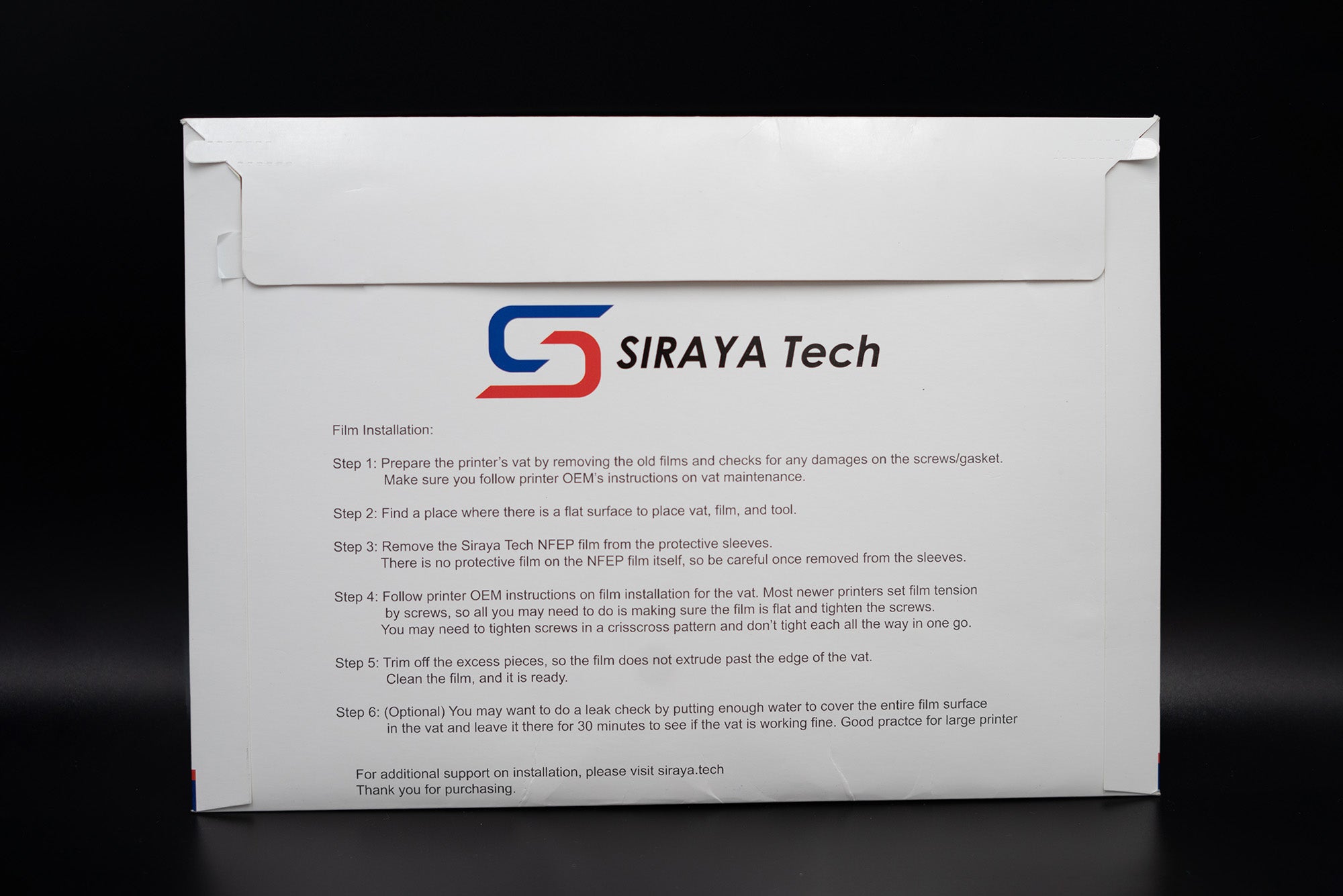仕様:
- NFEPフィルム2枚
- サイズ:A4(210×297mm)
- 厚さ:125μm
- 異なる用途に合わせて小さくカットできます
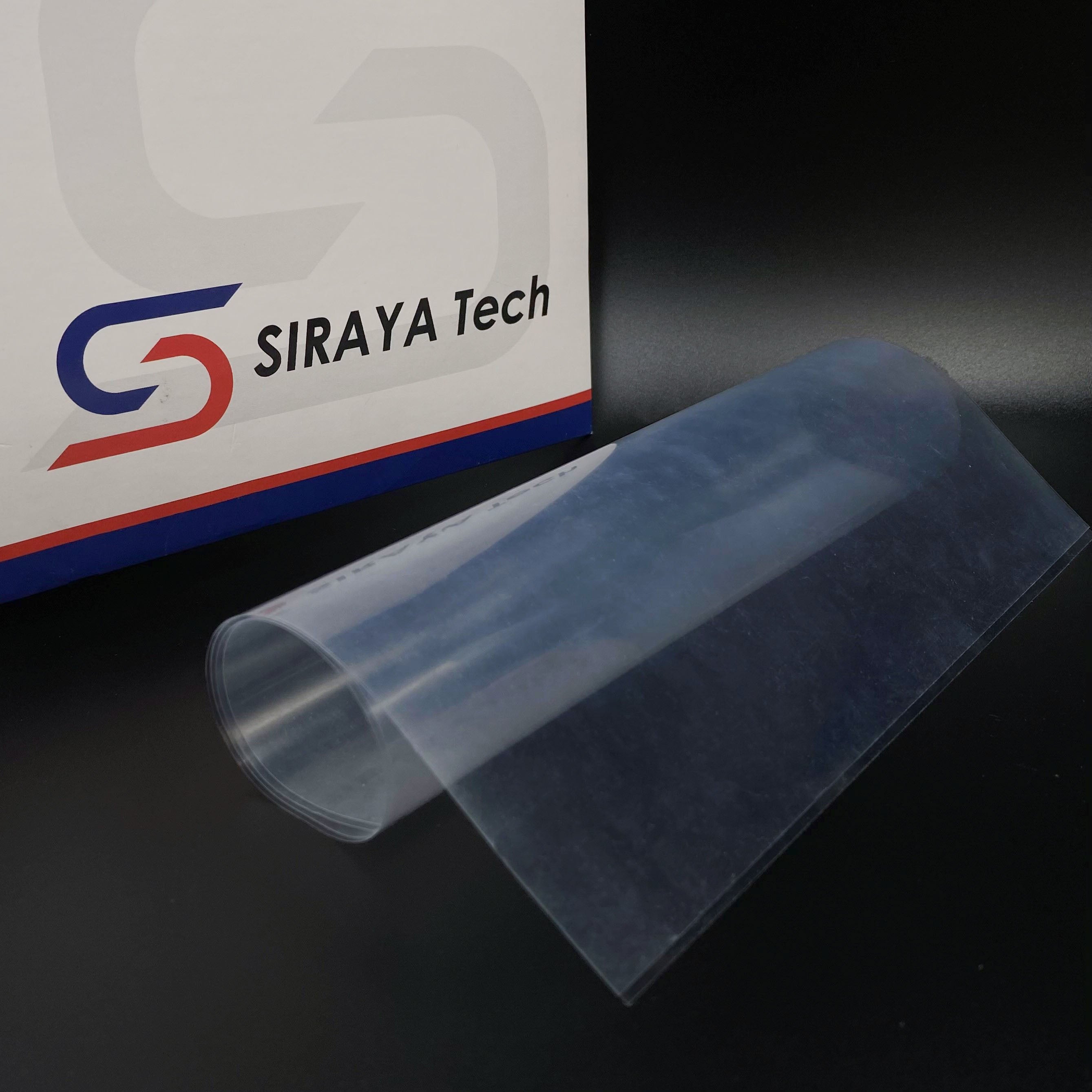
当社の NFEP はあらゆる種類の樹脂印刷に非常に適しており、多くの正確なモデルを印刷できます。
Siraya Tech 2枚入りNFEPフィルム
-- FEP よりも優れたパフォーマンス!
当初はレーザー SLA プリンターと大判 MSLA 向けに開発された Siraya Tech のプレミアム NFEP フィルムは、標準の FEP フィルムよりも優れた剥離性能を備えています。
- NFEP は標準の FEP よりも柔らかいため、傷がつきやすくなります。
- 取り付け、清掃の際は注意してください。
このパフォーマンスの向上は次のような結果をもたらします。
- 高い印刷成功率
- 耐久性の向上
- 層ラインが少ない
- 正確な印刷結果
- より速い印刷速度

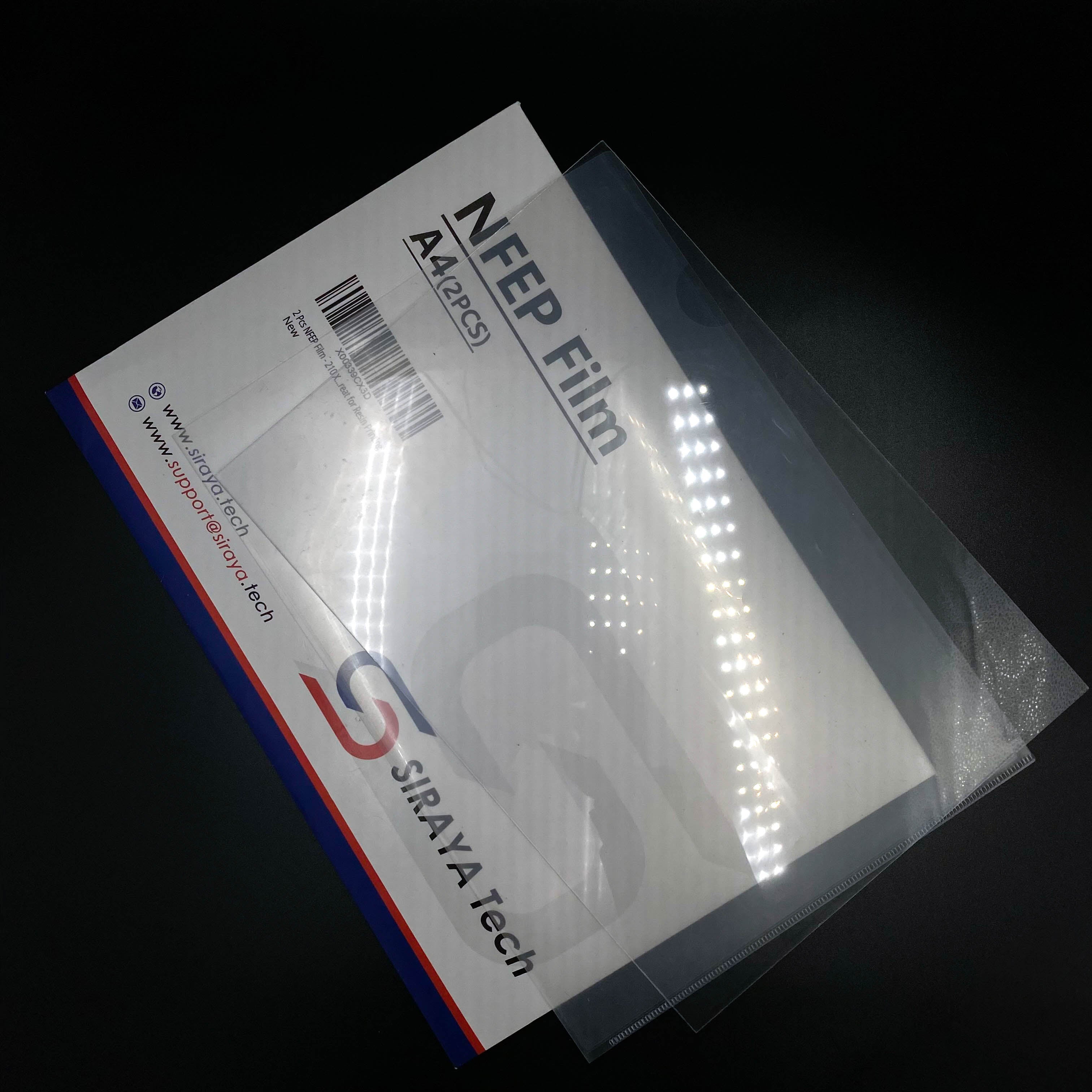
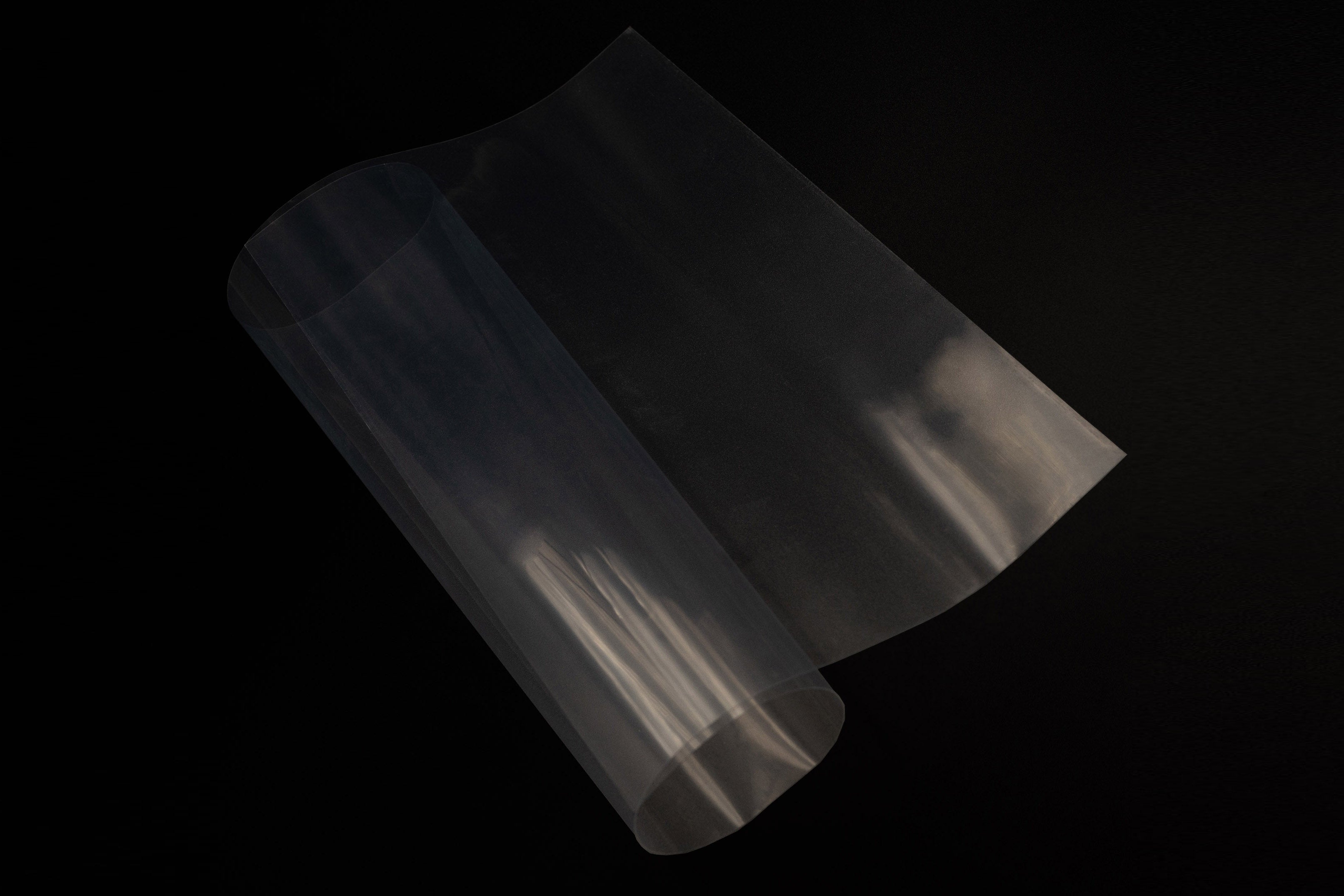
保護包装
輸送中に曲がってしまう段ボール封筒やフィルムに対して、改良・アップグレードを行いました。
梱包には強度の高い段ボールを使用し、今回は1梱包にNFEPフィルム2枚を同梱しております。
シラヤテックのプレミアムNFEPフィルム
Siraya Tech NFEPフィルムはFEPフィルムのアップグレード版で、FEPよりも耐久性と耐久性に優れ、成功率も高く、印刷速度も高速です。完璧な造形を実現するには、このSiraya Tech NFEPフィルムが最適です。
樹脂印刷に最適
現在、当社の Siraya Tech NFEP フィルムは A4 サイズで提供されており、NFEP は 5.5 インチ パネルから 10.1 インチまでのほとんどの LCD および LCP 3D プリンターで使用できます。
取り付け手順はパッケージの裏面に記載されていますので、ご使用前によくお読みください。
NFEPパッケージ内のフィルムの見分け方は?下のビデオをご覧ください!

NFEPフィルムの設置:
1.古いフィルムを取り除き、ネジやガスケットに損傷がないか確認して、プリンターのバットを準備します。
バットメンテナンスについては、プリンター OEM の指示に必ず従ってください。
2.バット、フィルム、ツールを置くための平らな場所を見つけます。
3. Siraya Tech NFEP フィルムを保護スリーブから取り外します。
NFEpフィルム自体には保護フィルムがないので、スリーブから取り出した後は注意してください。
4.バットへのフィルムの取り付けについては、プリンターメーカーの取扱説明書に従ってください。最近のプリンターのほとんどは、フィルムの張力をネジで調整するため、フィルムが平らになっていることを確認してネジを締めるだけで済みます。
5.フィルムがバットの端からはみ出さないように、余分な部分を切り取ります。
フィルムをきれいにしたら準備完了です。
6. (オプション) フィルムの表面全体が浸るくらいの量の水をバットに入れ、30分間そのまま置いて、バットが正常に機能しているかどうかを確認することで、漏れチェックを行うこともできます。大型プリンターの場合は、この方法をお勧めします。