Siraya Tech TPU 85AフィラメントをBambu LabのX1およびP1シリーズプリンターで使用するための包括的なガイドで、エキサイティングな3Dプリントの世界へ飛び込みましょう。このブログ記事は、経験豊富な3Dプリント愛好家と初心者の両方を対象としており、安定した高品質のプリントを実現するための有益なヒントを提供します。
プリンターの互換性
このガイドは、Bambu Lab X1シリーズ(X1、X1C)およびP1シリーズ(P1P、P1S)に焦点を当てています。これらのモデルは、高い適応性と効率性で定評があり、共通の押出システムを採用しているため、このガイドで紹介するアドバイスは、シリーズの各プリンターに適用できます。
Bambu X1 FDMプリンターでFlex TPUを印刷する vs 他のブランドのプリンターで印刷する

TPU は PLA よりもはるかに柔軟性が高く、特別な供給の考慮が必要なため、「フィラメント供給プロセス」セクションに特に注意してください。
Siraya Tech TPU 85Aの利点
Siraya Tech TPU 85Aは、その卓越した柔軟性、堅牢性、そしてユーザーフレンドリーな印刷プロセスにより、3Dプリント業界で際立っています。スマートフォンケース、ガスケット、ウェアラブルデバイスなど、弾力性を必要とするアイテムの製作に最適なだけでなく、一般的なTPU 85Aよりも高い流動性を誇るため、柔軟性を犠牲にすることなく印刷速度を向上させることができます。

フィラメント供給プロセス
Bambu Lab プリンターで Siraya Tech TPU 85A を使用して印刷する場合、最適な結果を得るために特殊なフィラメント供給技術が必要です。
1. 上部カバーを開く:まず、プリンターの上部カバーを開きます。

2. PTFEチューブの片端を取り外します。PTFEチューブをエクストルーダーから慎重に取り外しますが、プリンターの背面からは取り外しません。この重要なステップにより、フィラメントがエクストルーダーに直接供給され、曲げや摩擦が軽減されます。同時に、PTFEチューブのもう一方の端はフィラメントの引っ掛かりを防ぐのにも役立ちます。
フィラメントの詰まりを防ぐ方法を説明したビデオです。
ここに写真があります:

3. フィラメントの供給: TPUフィラメントをエクストルーダーに直接挿入します。スムーズな供給が保証され、シームレスなプリントが実現します。
TPUフィラメントの乾燥維持
Flex TPU 85AのようなTPUフィラメントは湿気に非常に弱く、プリント品質を低下させる可能性があります。適切な湿気管理が不可欠です。
保管:Flex TPU 85Aは、使用していない時は必ず付属の防湿アルミバッグに入れて保管してください。長期保管の場合は、湿度を15%以下に保つために、乾燥剤を入れたドライボックスの使用をお勧めします。
フィラメントの乾燥:フィラメントが水分を吸収していると思われる場合は、フィラメント ドライヤーまたはオーブンを使用して、50°C ~ 65°C の温度で 4 ~ 6 時間乾燥させます。
プリント中、特に長時間プリントする場合は、 TPUフィラメントを湿気から保護することが重要です。ドライボックスを使用し、フィラメントの供給を最適化するために、ドライボックスをテーブルの高さではなくプリンターの高さに近い位置に配置してください。これにより、フィラメントの張力が最小限に抑えられ、よりスムーズな押し出しが可能になります。
印刷パラメータ
Siraya Tech TPU 85Aでプリントを成功させるには、Bambu Studioが提供する汎用TPUプロファイルをご使用ください。このプロファイルはテスト済みで、安定した高品質の結果が得られます。
主な設定は次のとおりです。
- 温度設定: TPUプリントでは最適な温度設定が不可欠です。エクストルーダーとベッドの温度は、Generic TPU Profileで推奨されている温度に設定してください。当社のテストでは、画像に示すように220℃が効果的であることが確認されています。
- 印刷速度: TPUの場合は低速が推奨されます。均一な押し出しと強固な層結合を確保するため、プロファイルの推奨設定に合わせて印刷速度を調整してください。最大流量テストを実施し、Bambu Studioの汎用TPUプロファイルを使用することで、印刷速度の向上が期待できます。
- リトラクション設定: TPUはPLAやABSに比べて柔軟性が高いため、糸引きを防ぐためにリトラクション設定を調整します。ここでも、Bambu StudioのGeneric TPUプロファイルが効果的です。
結論
Bambu LabのX1およびP1シリーズプリンターでSiraya Tech TPU 85Aプリントの旅を始めることは、やりがいと興奮の両方をもたらします。これらのガイドラインを遵守し、汎用TPUプロファイルを使用することで、高品質のプリントが保証されるだけでなく、フィラメントの独特の特性を存分に探求する機会も得られます。3Dプリントを成功させる鍵は、正確さと忍耐力にあることを忘れないでください。さあ、プリントの冒険を楽しんでください!

3Dプリントに関するヒント、テクニック、洞察をさらに知りたい方は、ぜひブログをご購読ください。また、今後のプロジェクトに役立つSiraya Techの豊富なフィラメントと樹脂のセレクションもぜひご覧ください。

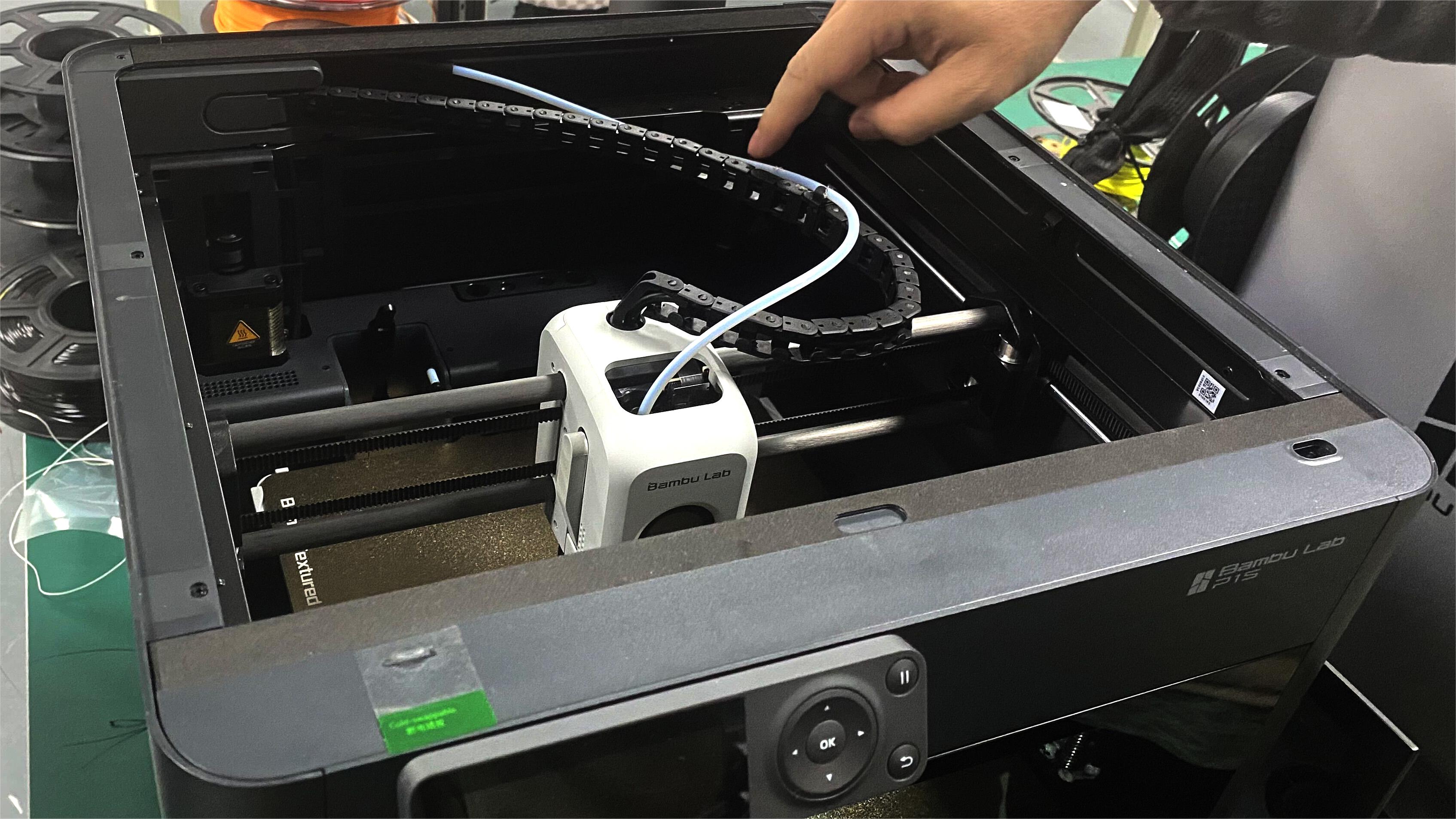
4 コメント
Amir
This is really helpful. Thaks. I tried to push through ptfe tube. But it did not work. So filament directly to nuzzle as instructed work. However, before actual print starts, you need to pull filament upwards so that it won’t entangle in middle of preparation. After this, as the movement of nuzzle become repetitive and predictable, you can monitor and leave it.
Rick Vogel
You say to use the Bambu lab generic TPU profile, but the temperature is 240 in that profile, not 220!
Paul Poindexter
We went ahead and ordered a spool to add to the testing. So far our test includes Bambu 95A TPU, Fiberlogy Fiberflex40D, Overture HS TPU, Ninjatek Ninjaflex85A and Cheetah95A and now the Sirayaflex85A.
Initial testing of the 95A’s proved to be a little too stiff for the application.
Prior to getting the Sirayaflex, The Ninjaflex was hands down the most flexible material tested but prints very slow. On the BambuX1C we reached 4.75mm/3 with a .8mm hot end @ .24mmLH.
The Sirayaflex tested very well to our surprise and is now our favorite. It prints very well with almost zero stringing and at amazing speeds compared. It’s not quite as springy/flexable as the Ninjaflex but extremely close. I would say their TDS data was spot on comparing the two. 580 vs 660 on the ninja @elongation at break.
We were able to achieve 15.5mm/3 with a .8mm hot end producing speeds up to 85mm/s with the .8mm tip @ .24mmLH.
There is nothing on the market that we have tested with that comes close to this in the 85A equivalent. Very pleased!
Paul Poindexter
If you tested with the Bambu, Why not say what speeds you were able to achieve?
I am a manufacturer and we are currently testing 7-8 different brands of TPU for a new product. Giving better start parameters is highly beneficial when it comes to TPU as they all can be really different between what each one runs at on the same machine. We run the Bambu X1’s.