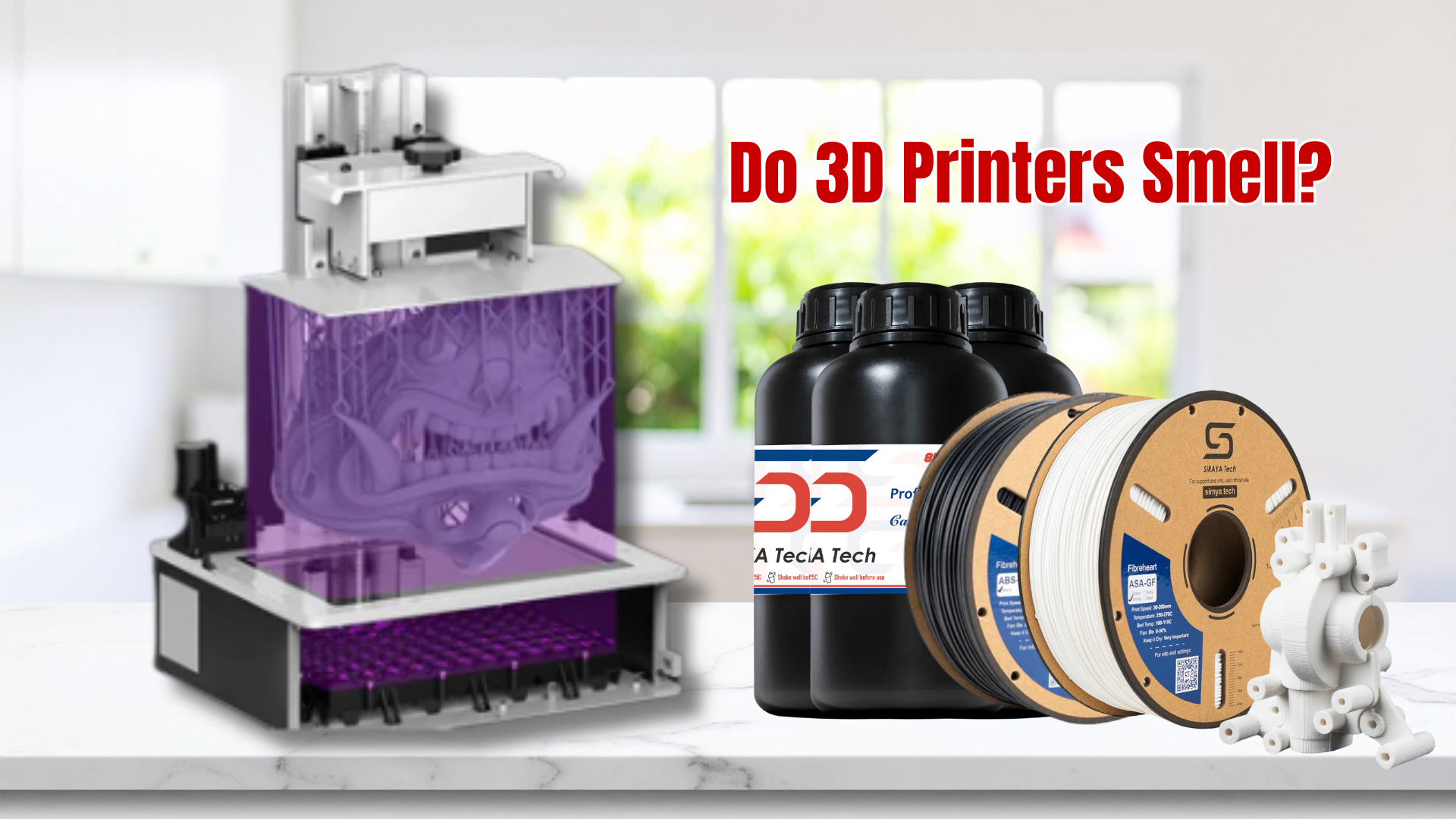If you’ve ever walked into a room where a 3D printer is running, you might have noticed a strange smell in the air.
Some describe it as sweet and plastic-like, while others find it unpleasant or even irritating. So, do 3D printers smell, and is it something to worry about?
This guide explains why 3D printers smell, how strong the odor can be, and what you can do to reduce it for a safer, more enjoyable printing experience.
Read on to learn everything you need to know about 3D printer smells and how to manage them effectively.
Understanding Why 3D Printers Smell
3D printers smell because they heat materials like plastic filaments or resin during printing. When these materials melt, they release tiny airborne particles and gases called volatile organic compounds (VOCs). These compounds are what give off that noticeable odor.
The main sources of the smell include:
- ✅ The hot end where the filament melts
- ✅ The heated build plate which can also release odors
- ✅ The filament type since some materials emit stronger fumes than others
Different materials produce different smells:
- ✅ PLA has a mild, sweet odor that most users find tolerable
- ✅ ABS and resin materials often release stronger, more chemical-like smells
- ✅ PETG usually falls somewhere in between
The smell you notice depends on the material type, the printing temperature, and how well-ventilated your space is.
📌 If you’re curious about what happens inside a 3D printer when materials heat up, check out "How Does 3D Printing Work?".
How Strong 3D Printer Smells Can Be

The strength of a 3D printer’s smell depends on the material, temperature, and location of your printer. Some filaments produce very little odor, while others can fill an entire room.
Here’s a quick comparison of common materials:
- ✅ PLA: Light, sweet smell
- ✅ ABS: Strong, industrial scent
- ✅ PETG: Mild odor
- ✅ Resin: The most noticeable and chemical-like smell, due to acrylate compounds released during curing
In small or closed spaces, the smell can spread quickly and linger. Stronger materials like ABS or resin can even be noticed from another room if ventilation is poor. Keeping your printer in a well-ventilated space helps limit how far the smell travels.
You May Shop
📌 For a deeper look at how different materials perform and smell, read "PLA vs ABS: Which is Better for 3D Printing?".
What’s Inside 3D Printer Fumes
When a 3D printer smells, it’s because of the gases and particles released as the filament melts. These fumes contain:
- ✅ VOCs (Volatile Organic Compounds) gases released when plastic is heated
- ✅ Ultrafine particles (UFPs) tiny particles that can stay suspended in the air
The composition and strength of these emissions depend on:
- ✅ The type of filament used
- ✅ The printing temperature
- ✅ The duration of the print
Most 3D printer odors are low in concentration and can be managed safely with proper ventilation.
However, materials like ABS and resin can release stronger compounds such as styrene and acrylates, which may cause mild irritation if used in poorly ventilated spaces.
Research on long-term exposure to 3D printing emissions is still ongoing, but current studies from the EPA and NIOSH suggest that maintaining good airflow keeps exposure well below harmful levels.
📌 If you’re still exploring which printer type might best suit your space, check out "Types of 3D Printers: Which One Fits Your Needs?".
Reducing or Eliminating 3D Printer Smells

Even though most 3D printers smell to some degree, there are easy ways to minimize or eliminate the odor. A few small changes to your workspace can make a big difference.
Ventilation tips:
- ✅ Open a window or door to let fresh air circulate
- ✅ Use a fan to direct fumes out of the room
- ✅ Install an exhaust system that vents outdoors
- ✅ Add an air purifier with HEPA or carbon filters to trap fine particles and odors
Smart placement:
- ✅ Keep your printer in a well-ventilated area like a garage, basement, or spare room
- ✅ Avoid small, enclosed spaces such as bedrooms or offices without airflow
Use of enclosures and filters:
- ✅ Enclosures trap and filter smells before they spread
- ✅ HEPA and activated carbon filters remove fumes from the air
- ✅ Enclosures are ideal for frequent or long printing sessions
For best safety practices, follow the UL 2904 Standard for 3D Printer Emissions, which provides guidelines for maintaining safe indoor air quality.
Even if you use low-odor materials like PLA, maintaining good ventilation is still important. Over time, small amounts of fumes can build up, so consistent airflow keeps your workspace fresh and safe.
📌 To understand how different printer types affect odor and air quality, browse "Resin vs Filament 3D Printer: Which One Should You Choose?".
Everyday Safety Tips for Smell-Free Printing
A few simple habits can make 3D printing safer and more comfortable. Always check your setup before printing and make sure your room has proper airflow.
Follow these safety habits:
- ✅ Avoid printing overnight unless your printer is in a well-ventilated or enclosed space
- ✅ Do not sleep in the same room as your 3D printer, even if the smell seems mild
- ✅ Step away from your printer during long prints to reduce exposure
- ✅ If you experience irritation or headaches, improve ventilation immediately
These small actions help you enjoy 3D printing without worrying about odors or discomfort.
Choosing Low-Odor Filaments

Some materials naturally produce fewer odors and are better for indoor use. Choosing the right filament can make your printing experience much more pleasant.
Low-odor materials:
- ✅ PLA mild, sweet smell and safe for indoor printing
- ✅ PETG minimal odor and stable printing performance
Recommended low-odor Siraya filaments:
If you want professional-grade materials that produce very little odor, Siraya offers several excellent options:
- ✅ PET-CF carbon fiber–reinforced, durable, and low-emission
- ✅ PET-GF glass fiber–reinforced for extra strength with minimal smell
- ✅ PETG-CF HF high-flow carbon fiber PETG CF with reduced odor and excellent mechanical performance
- ✅ PPA-CF Core engineered for high heat resistance and low odor, ideal for advanced projects
- ✅ ASA-GF weather-resistant and low-odor, great for both indoor and outdoor prints
These materials are designed to deliver strong, precise results while keeping your workspace comfortable and nearly odor-free.
Strong-smelling materials:
- ✅ ABS strong, chemical-like odor
- ✅ Nylon noticeable plastic smell
- ✅ Resin most pungent and requires ventilation
Modern low-emission options:
- ✅ Some new filaments use low-emission formulas that produce almost no noticeable smell
- ✅ These are ideal for people sensitive to fumes or those printing in small spaces
Conclusion
So, do 3D printers smell? Yes, they can, but the odor is easy to manage with the right setup and materials. Most smells are low in concentration and can be controlled with proper ventilation, filters, and smart material choices.
For more helpful guides and tips about 3D printing and how to make your setup safer and more enjoyable, visit Siraya.
They also offer high-quality 3D printing filaments, resins for 3D printing, and platinum silicone crafting materials that help you create superior results for your projects.
Keep printing, stay safe, and enjoy your 3D printing journey!
FAQs About 3D Printer Smells
Is Being in a Room with a 3D Printer Bad?
It’s generally safe to be in the same room as your printer if the area has good airflow. However, avoid staying in a closed space for long periods when printing materials that produce stronger odors. Proper ventilation makes all the difference.
Is 3D Printing Bad for Your Health?
3D printing is safe when done responsibly. The key is to manage ventilation and avoid breathing in fumes directly. With a well-ventilated setup, you can print comfortably without health concerns.
Can I Keep My 3D Printer in the Garage?
Yes, the garage is a great location for your printer. It’s usually separate from living spaces and has enough airflow. Just make sure the temperature is stable to ensure good print quality.
Can You Put a 3D Printer on Carpet?
While it’s possible, it’s not ideal. Carpet can trap dust and fibers that affect print quality and airflow. A solid, flat surface like a desk or table is a better option.