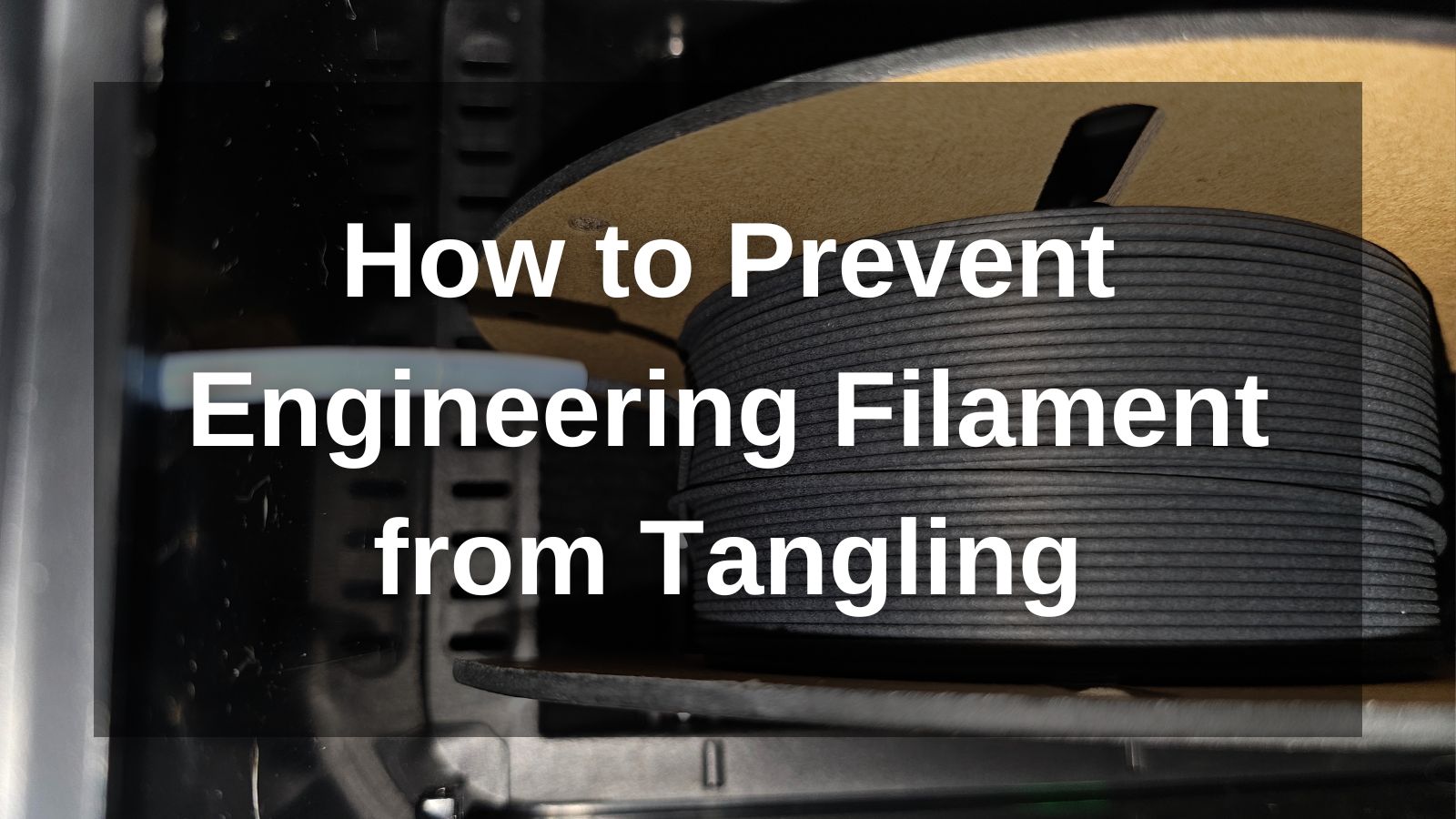3Dプリント愛好家なら、誰もが経験したことがあるでしょう。完璧なプリントに何時間も費やしたのに、フィラメントの絡まりで突然すべてが止まってしまうのです。Siraya Techでは、このような状況がどれほどイライラさせられるかを理解しています。そこで、このよくある問題を回避するためのヒントをいくつかご紹介します。

「現れる」タングルの謎
「新品のフィラメントにこんな絡まりができたなんて、一体どういうこと?」と不思議に思う方もいるかもしれません。実は、生産工程において、交差したフィラメントが巻き取り工程を通過することは不可能なのです。もしそうなったら、機械はすぐに停止してしまいます。では、この絡まりはどこから来るのでしょうか?
答えは、新しいロールを使い始めた瞬間にあります。当社のフィラメントは、しっかりと巻かれたバネのように、位置を維持するために張力をかけられて巻かれています。初めて使用する際にこの張力が突然解放されると、状況が複雑になる可能性があります。
重要な初回使用の瞬間
新しいテニスボールの缶を開けたときのように、最初の「ポン」という音は蓄えられた圧力を解放するものです。フィラメントの場合、この張力の解放によってフィラメントが緩んでしまうことがあります。もしこのような状態になり、丁寧に巻き戻さないと、プリント開始から数時間経って初めて目につく、隠れた絡まりができてしまう可能性があります。
予防は治療に勝る
もつれトラブルを防ぐための 3 ステップ戦略は次のとおりです。
1. 最初のオープニング
この黄金律を覚えておいてください: 常に未解決の部分をコントロールしてください。
- スプールの横の穴からフィラメントを取り出す前に、フィラメントの後ろに指を置いて圧力をかけます。
- チューニングするときにギターの弦を握るのと同じように考えてください。張力を制御することが重要です。

2. 物事が緩んだ場合
時には、どんなに頑張ってもフィラメントが外れてしまうことがあります。慌てないでください!フィラメントが外れてしまった場合は、以下の手順に従ってください。
- 深呼吸してください。これは完全に解決可能です
- 交差に注意しながら慎重に巻き戻します
- ヘッドフォンを解くのと同じように考えてください。今我慢すれば、後でイライラせずに済みます。
3. 印刷途中の修正
印刷中に絡まりが発生した場合は、次の手順に従ってください。
- 印刷を一時停止します(何時間もの作業を失うよりはましです)
- 問題のある箇所の前にフィラメントを切る
- もつれを取り除く
- 再ロードして再開します。印刷が高速化されます。
私たちはお手伝いします
Siraya Techでは、お客様の成功こそが私たちの成功です。トラブル回避のためのヒントをご紹介しましたが、万が一問題が発生した場合は、カスタマーサポートチームがいつでもお手伝いいたします。私たちはお客様の3Dプリントパートナーです。共に歩んでいきましょう!
結論
覚えておいてください。新しいロールを使い始める際に少し注意を払うだけで、印刷時間と材料を何時間も節約できます。昔の大工の格言「二度測り、一度切る」と同じです。私たちの世界では「慎重に巻き、自信を持って印刷する」です。
フィラメントの絡まりに遭遇したことはありますか?それを防ぐためにどのような経験がありますか?ぜひ下のコメント欄であなたの体験談を共有してください!