In the ever-evolving world of 3D printing, staying up-to-date with the latest technologies and techniques is crucial. Today, we're diving into the exciting realm of printing Siraya Tech Cast resins on two cutting-edge printers: the Elegoo Saturn 4 Ultra and Mars 5 Ultra. These printers bring a game-changing feature to the table, and we're here to guide you through the process of achieving optimal results.
1. The Tilting Vat Revolution
(1) What Makes These Printers Special?
The Elegoo Saturn 4 Ultra and Mars 5 Ultra stand out in the crowded 3D printing market thanks to their innovative tilting vat feature. But what exactly does this mean for your printing process?
During layer changes, the vat tilts and pulls downward while the build plate moves up. This ingenious mechanism separates the print from the FEP film more gently and efficiently than traditional methods. While this technology isn't entirely new—having been seen in printers like the Prusa SL1, Peopoly Moai, and Formlabs Form 1—it's a rarity in larger MSLA (Masked Stereolithography) printers like the Saturn 4 Ultra.

(2)The Impact on Print Settings
The unique tilting vat feature significantly alters the print settings compared to most other MSLA printers. This has led to some confusion among users, with some encountering issues due to incorrect profile and slicer combinations.
But don't worry—we're here to walk you through the correct setup process.
(3)Setting Up for Success: A Step-by-Step Guide
- Update Your Slicer
First things first: ensure you're using the latest version of Chitubox from Chitu Systems. As of September 12th, 2024, we recommend Chitubox v2.1 or later.
Download Chitubox 2.1 vesion here
Please note that the Mars 5 and Mars 5 Ultra printers can only be used on Chitubox 2.2 Beta version.

- Download the Correct Profile
Next, download the profile for Saturn 4 Ultra / Mars 5 Ultra here from the official Siraya Tech source.

- Set Up Your Printer in Chitubox
Select either Saturn 4 Ultra or Mars 5 Ultra in Chitubox and load the profile you just downloaded.

- Configure Your Print Settings
For optimal results with Cast True Blue resin, your settings should look like this:
Mars 5 Ultra Settings:


Saturn 4 Ultra Settings:

- Adjust Printer Settings
Finally, it's crucial to set the tilting speed to "standard" on your printer. Here's how:
Step 1:

Step 2:

With these settings in place, you're now ready to harness the full potential of Siraya Tech Cast resins on your Elegoo Saturn 4 Ultra or Mars 5 Ultra printer!
If you have any questions, feel free to reach out to our email support at support@siraya.tech, or simply post a message in our Facebook community—we’re always here to help!

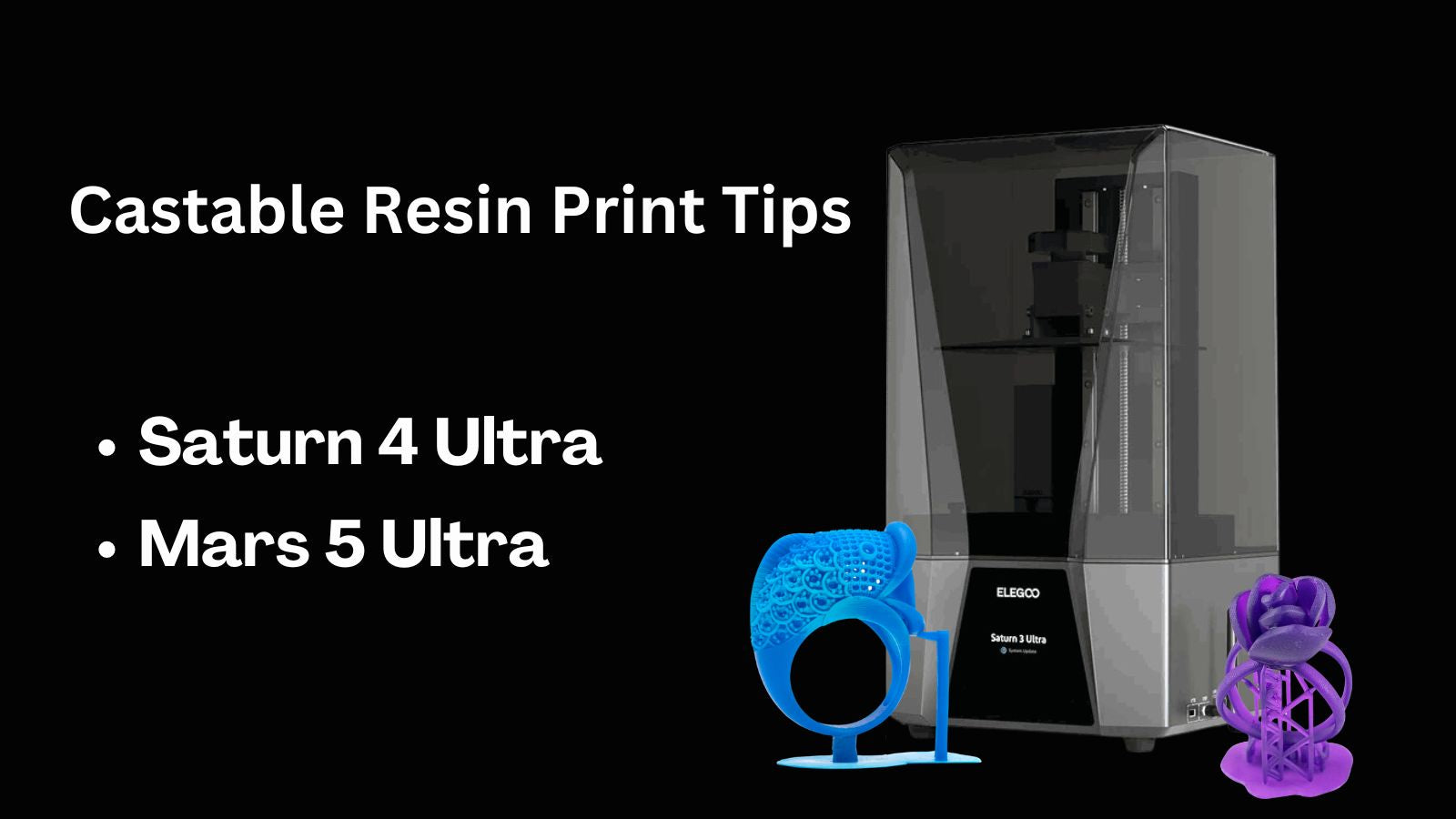
3 comments
Diego
Hola
Me podrías indicar los parámetros de la rampa de de fundición para la resina SIRAYA TECH CAST 12K TRUE BLUE.
Gracias.
Jared
Any tips of printing Tenacious with a Mars 5 ultra? Especially smaller parts.
Bihit Maji
Sirayatech true blue settings for elegoo saturn 4