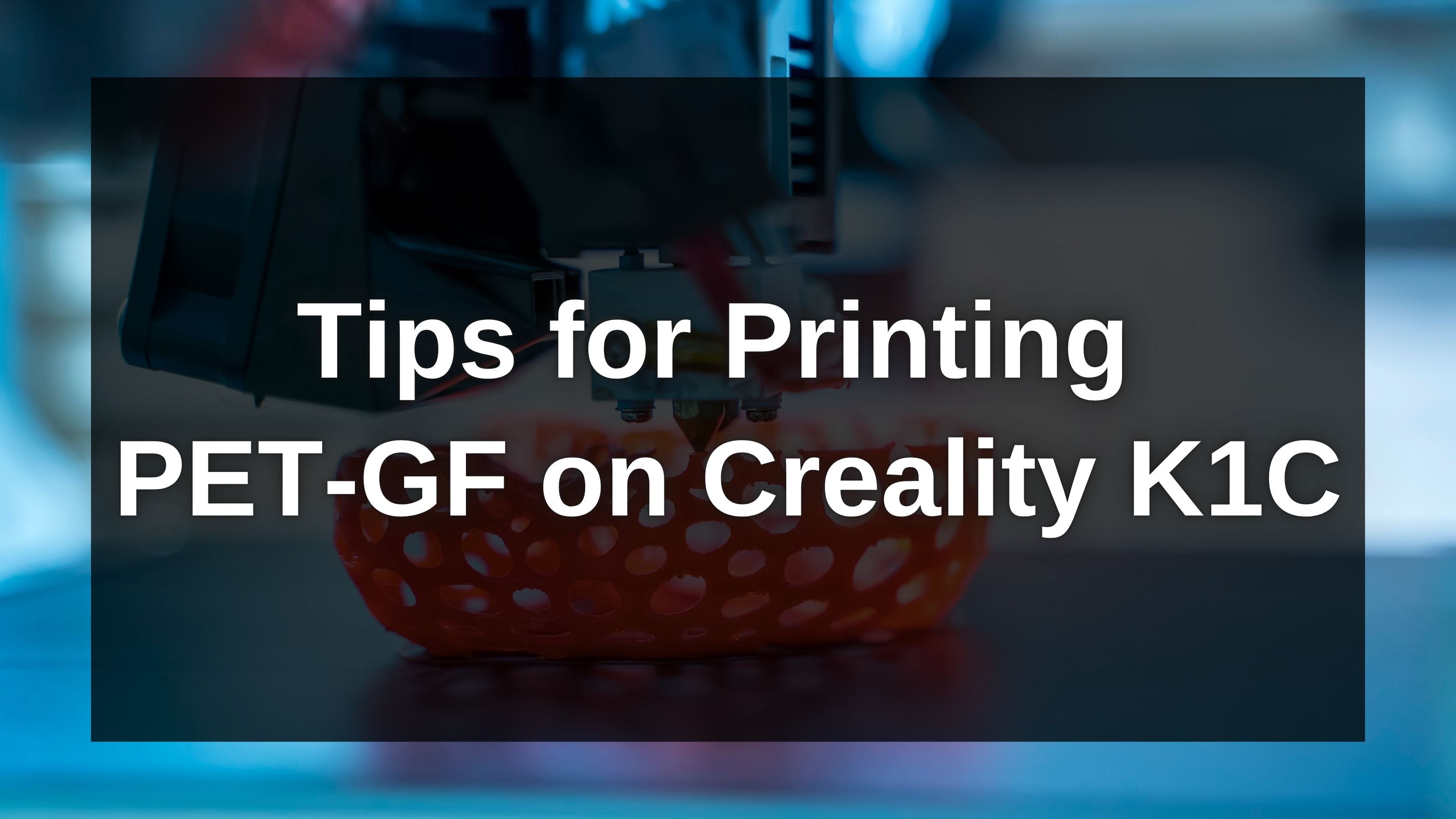We're thrilled to announce that our Engineering Filaments like PET-GF, PET-CF, PPA-CF filament can be successfully printed on the Creality K1C & K2 Plus! This material offers excellent strength and performance for your 3D printing projects. However, our engineers did encounter a couple of instances where the filament broke mid-print, potentially due to the inherent brittleness of PET-GF. This issue had also surfaced during previous K1C & K2 Plus tests.
To address this, our engineers implemented some clever adjustments that have significantly improved the printing experience. Here's what they found and how you can avoid similar issues:
1. Rerouting the PTFE Tube from the Drag Chain
The original setup of the PTFE tube, housed within the drag chain, was identified as a potential culprit for filament breakage. During rapid XY-axis movements, the drag chain experiences considerable force. For a stiffer, more brittle filament like PET-GF, PET-CF, PPA-CF, this stress can cause the filament to bend sharply and break.
The Fix: Our engineer relocated the PTFE tube outside the drag chain, securing it with zip ties. This simple change drastically reduces the stress points on the filament within the tube, virtually eliminating mid-print breakages caused by movement.

2. Optimizing the PTFE Tube Below the Runout Sensor
Another area where filament breakage occurred was in the PTFE tube positioned below the filament runout sensor. Initially, a 3mm PTFE tube was used in this section. The issue seemed to stem from the tube being too short, restricting the filament's movement during loading and potentially leading to kinks and breaks.
The Fix: Swapping out the 3mm tube for a longer 6mm PTFE tube completely resolved this problem. The increased length provides ample space for the filament to feed smoothly without excessive bending or restriction.

Get Your Print Settings!
We've tested the ideal printing parameters for Siraya Tech Filaments on the Creality K1C & K2 Plus. You can download the recommended settings to ensure a smooth and successful printing experience on our website: https://siraya.tech/pages/print-settings-download
With these adjustments and our optimized print settings, you'll be well on your way to creating amazing prints with Siraya Tech Engineering Filament on your Creality K1C & K2 Plus. Happy printing!