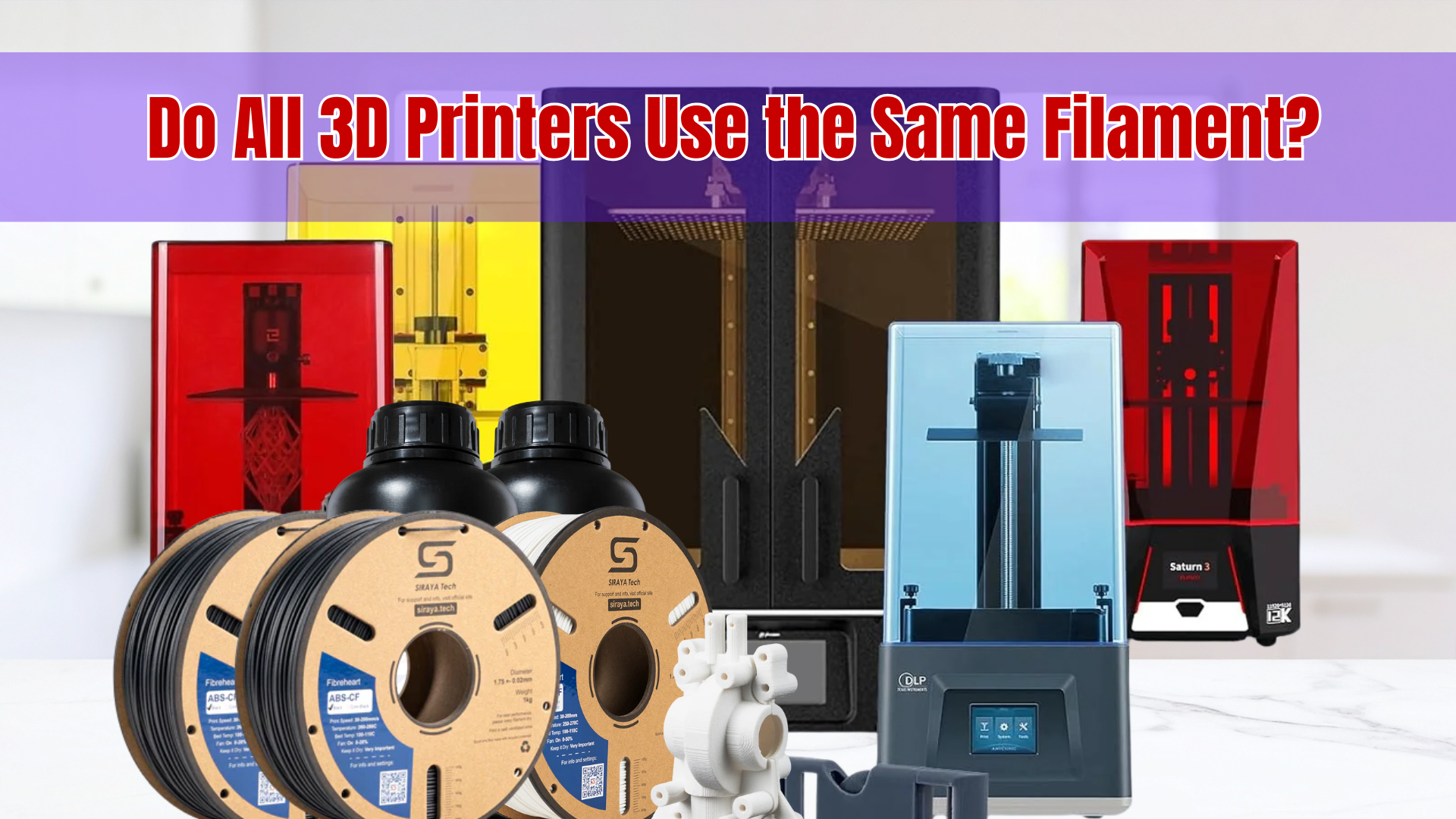Many people new to 3D printing ask this question: “Do all 3D printers use the same filament?” The answer is simple but important — no, they don’t.
Different 3D printers are designed to use specific filament types and sizes, and knowing which one fits your printer can make all the difference in your results. Understanding filament compatibility helps you avoid printing problems, wasted materials, and frustration.
In this guide, you’ll learn everything you need to know about filament types, sizes, and how to choose the right one for your 3D printer.
Keep reading to find out what really matters when it comes to filament choice.
Understanding What 3D Printer Filament Is
Before we answer whether all 3D printers use the same filament, let’s first understand what filament actually is.
Filament is the material that your 3D printer melts and shapes into your final object. It comes in many types, colors, and thicknesses, and each behaves differently when heated.
📌 If you’re curious about how 3D printing works from start to finish, check out How Does 3D Printing Work? to see how printers turn filament into amazing 3D creations.
Do All 3D Printers Use the Same Filament?

The simple answer is no. Different 3D printers are designed to work with specific types of filament and certain filament sizes.
The most common filament diameters are 1.75 mm and 2.85 mm (often referred to as 3 mm, though the true measurement is 2.85 mm). Using the wrong size can cause feeding problems or even damage your printer.
Besides size, the type of filament also matters. Some printers are built for PLA (a beginner-friendly material), while others can handle tougher materials like ABS, PETG, or TPU. Always check your printer’s specifications before buying filament.
Why Filament Compatibility Matters
Not all 3D printers heat up to the same temperature or have the same build setup. Some filaments need higher temperatures to melt properly, while others print best at lower heat.
Here’s why compatibility is important:
- ✅ Temperature range: Each filament type melts at a specific temperature.
- ✅ Printer design: Some printers have open frames, while others are enclosed for better temperature control.
- ✅ Heated bed requirements: Certain materials need a heated bed to prevent warping.
If your printer can’t reach the right temperature or doesn’t have an enclosed chamber, your print might fail. Knowing what your printer can handle helps you avoid wasted time and materials.
Common Types of 3D Printer Filament

There are many types of filaments available, each with its own strengths. Here are a few of the most common ones you’ll come across:
PLA (Polylactic Acid)
PLA is the most popular filament for beginners. It’s easy to print, environmentally friendly, and great for simple models or decorative items.
ABS (Acrylonitrile Butadiene Styrene)
ABS is stronger and more heat-resistant than PLA but can be harder to print because it needs higher temperatures and a heated bed.
PETG (Polyethylene Terephthalate Glycol)
PETG is a mix of durability and flexibility. It’s less brittle than PLA and doesn’t warp as easily as ABS.
TPU (Thermoplastic Polyurethane)
TPU is flexible and rubber-like, perfect for printing phone cases or wearable items.
You May Shop
📌 To learn more about the different kinds of printers that use these materials, browse Types of 3D Printers for a deeper look at which machines match which filament types.
Filament Size: Why It’s Important
When people ask “do all 3D printers use the same filament,” they often mean filament size rather than material. The filament diameter is crucial because your printer’s extruder is designed for a specific width.
Here’s what you need to know:
- ✅ 1.75 mm filament is the most common for home and hobby printers.
- ✅ 2.85 mm (or 3 mm) is used in some professional or industrial models.
- ✅ Using the wrong size can cause feeding issues, clogs, and poor print quality.
Always check your printer’s manual or manufacturer’s website to confirm the correct filament diameter before buying.
How to Know If a Filament Will Work With Your Printer

Before you buy a new filament, make sure it’s compatible with your 3D printer. Here’s a quick checklist to help:
- ✅ Check the filament diameter: Match it to your printer’s extruder size.
- ✅ Look at the temperature range: Confirm your printer can reach the required print and bed temperatures.
- ✅ Consider the print environment: Some filaments need an enclosed printer or cooling fan adjustments.
- ✅ Start simple: PLA is the safest choice for beginners and works with most entry-level printers.
By checking these factors, you’ll avoid printing problems and get better results right from the start.
Tips for Choosing the Right Filament
Choosing the right filament depends on what you plan to make. Different projects call for different materials. Here are some quick tips:
- ✅ For beginners: Start with PLA because it’s easy to use and forgiving.
- ✅ For strong, durable prints: Try PETG or ABS.
- ✅ For flexible parts: Use TPU.
- ✅ For detailed decorative prints: Choose PLA or silk-style filaments.
When in doubt, read the filament packaging or product details. They usually list the best settings and compatible printer types.
📌 If you want to see creative examples of what’s possible with different filaments, check out 3D Printing Examples for inspiration and ideas for your next project.
How to Store and Care for Your Filament
Filament care is often overlooked, but it’s key to consistent results. Filament absorbs moisture from the air, which can cause bubbling, stringing, or weak prints.
To keep your filament in top shape:
- ✅ Store spools in airtight containers or resealable bags.
- ✅ Add silica gel packets to absorb moisture.
- ✅ Keep filament away from direct sunlight and humidity.
- ✅ If filament becomes brittle or noisy while printing, dry it using a filament dryer or a low-temperature oven.
Proper storage keeps your materials reliable and extends their lifespan, saving you both time and money.
Conclusion
So, do all 3D printers use the same filament? Definitely not. Each printer has its own requirements for filament type, size, and temperature.
Understanding these differences helps you get better results and prevents printing problems.
For more helpful guides and tips about 3D printing and filament compatibility, visit Siraya. They also offer high-quality 3D printing filaments, resins for 3D printing, and platinum silicone crafting materials to help you create superior projects every time.
FAQs About 3D Printer Filament Compatibility
Does it matter what filament you use for a 3D printer?
Yes, it matters. Each 3D printer is designed to work best with specific filament types and temperatures. Using the wrong filament can cause poor print quality or even clog the nozzle. Always check your printer’s specs before printing.
Is 3D printer filament interchangeable?
Not always. While some filaments like PLA and PETG are widely compatible, others require special conditions or equipment. Always make sure the filament size and temperature range match your printer’s capabilities.
Do all 3D printers use 1.75 mm filament?
No, but most home printers do. Some professional or industrial printers use 2.85 mm or 3 mm filament. The key is to use the filament diameter your printer’s extruder is built for.
What is the most common 3D print filament?
PLA is the most common filament because it’s easy to use, affordable, and works well with most 3D printers. It’s perfect for beginners and educational projects.
Can you use sandpaper on PLA prints?
Yes, you can. Sanding PLA smooths out layer lines and gives your prints a polished look. Start with coarse sandpaper and move to finer grits for the best results.