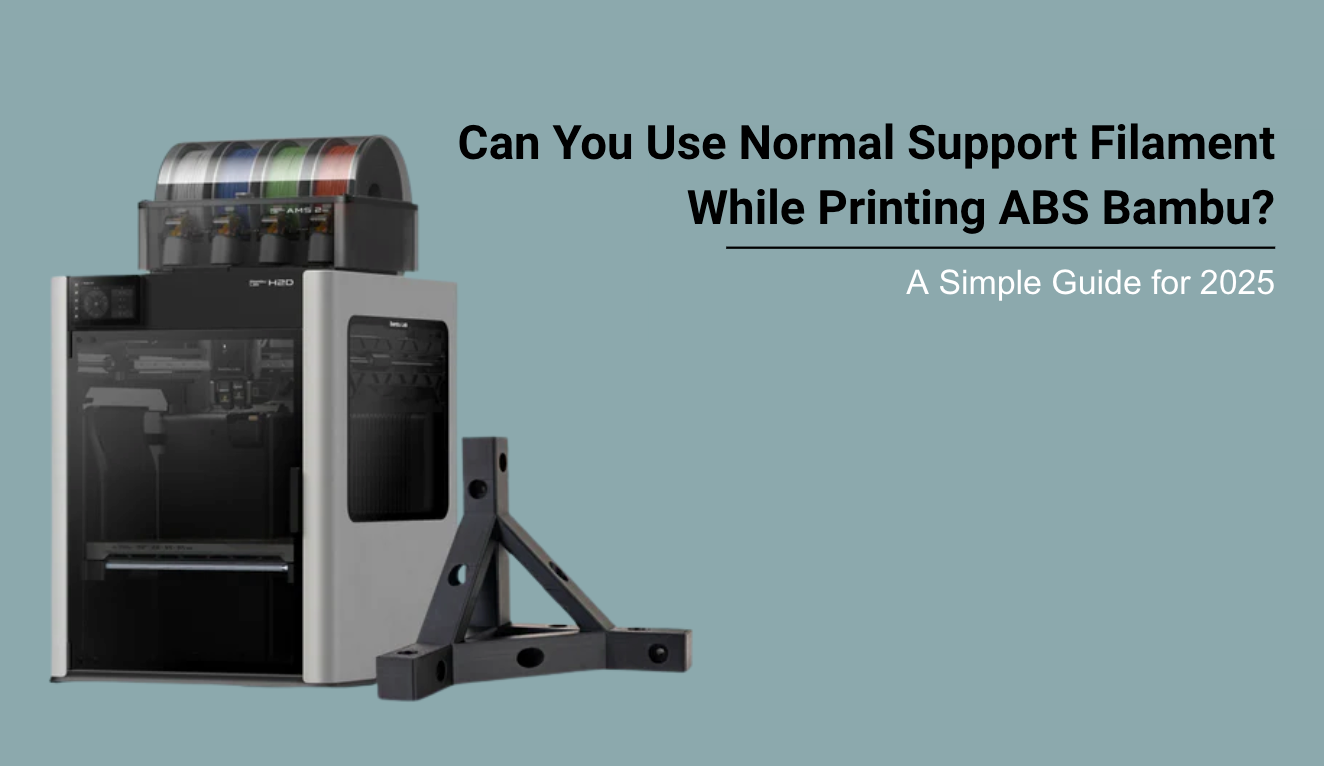If you are asking, can you use normal support filament while printing ABS Bambu? The short answer is yes.
The trick is pairing ABS with a support material that can handle the heat and release cleanly.
This guide walks you through the best support options for ABS on Bambu printers, provides practical Bambu Studio settings, offers safe dissolving with limonene, and includes a step-by-step checklist to follow on your next print.
Quick Takeaways:
- You can use normal support filament with ABS Bambu, but it depends on the filament's temperature resistance and how well it sticks to ABS.
- High-temperature supports, such as Bambu Support for ABS or breakaway ABS filaments, work better.
- PLA as support is not the best because it melts at a lower temperature, which can cause print issues.
- You need to adjust your slicer print settings, such as temperature and the distance between the support and model, for easy removal.
- Soluble supports (like PVA) are great for complex prints but require special handling.
You May Want to Shop 🛒
Can You Use Normal Support Filament While Printing ABS Bambu
What to do: Choose a support material that matches ABS’s temperature range and enclosure needs.
- ABS-on-ABS is the simplest route. It uses a single material, bonds well, and is compatible with every Bambu model that can print with ABS. You may need to tune the support interface and Z-distance to avoid scarring.
- HIPS is a strong match for ABS because it prints in a similar temperature window and can be dissolved after the print. This makes teardown cleaner on complex parts and internal overhangs.
- Dedicated ABS support filaments also work well if available, but they are optional. Many users get great results with ABS or HIPS alone.
Avoid ⚠️: PLA supports are not recommended for ABS. PLA softens at lower temps, and the interface often shears or welds unpredictably under ABS chamber conditions.
👉 Read Related Article: How to Import Print Settings File Into Bambu Studio?
Pros and Cons of Normal Supports with ABS
-
PLA:
- Pros: Easy to print, widely available, good detail.
- Cons: Melts around 180–220°C, lower than ABS extrusion, often fuses to ABS layers, complex to remove cleanly.
-
PETG:
- Pros: Higher melting point (~230°C), better heat resistance than PLA.
- Cons: Can still bond too tightly with ABS, especially in heated beds; removal can damage prints.
-
Breakaway and ABS-based supports:
- Pros: Designed for ABS compatibility, withstands high temps, and easy to remove without damaging prints.
- Cons: May be costlier or harder to find.
👉 Read Related Article: PETG vs PLA: Which Filament Is Best for 3D Printing?
Why PLA is Usually Not Ideal for ABS Supports
Using PLA as a support for ABS sounds tempting due to its availability. However, PLA softens below ABS printing temperatures, which can cause it to melt and adhere strongly to ABS partially.
This makes cleaning off supports a hassle and can ruin the surface of your final print.
When to avoid PLA as “normal” support for ABS
If your model is simple and the support contact area is small, PLA or PETG may still work with careful temperature control. However, this requires slower print speeds and fine-tuning of slicer print settings.
Optimizing Support Filament Settings for ABS Bambu

Tweaking slicer settings like Z-gap, speed, and extrusion can make a big difference in support removal and print quality.
Proper temperature and adhesion control help prevent common problems like support bonding or warping.
Slicer Settings to Improve Support Removal
These changes usually give a better underside and a cleaner teardown. Use them as a starting point and tune from there.
- Support interface layers: 3 to 5
-
Support Z-distance:
-
Breakaway: 0.20 to 0.30 mm
-
Dissolvable interface: 0.10 to 0.20 mm
-
Breakaway: 0.20 to 0.30 mm
- Support pattern: Grid or Lines for most parts. Lightning for large parts to save material.
- Interface speed: Slightly slower than internal infill for smoother lines.
- Support roof: Enable if overhangs still look rough.
- Brim: 5 to 10 lines for large or tall parts.
- Cooling: Keep low for ABS and HIPS. Allow small bursts for bridges if necessary.
- Retraction and wipe: If you notice stringing during swaps, increase retraction slightly, enable wipe, and ensure both spools are dry.
Managing Chamber Temperature
Enclosed and heated printers help ABS prints avoid warping. But high chamber temps can soften support filaments like PLA.
- Consider lowering the chamber temperature when using low-temp supports.
- Use dedicated high-temp filaments to avoid this issue.
Adhesion Tips for Supports
To prevent warping and improve quality:
- Use a glue stick or ABS slurry on the print bed.
- Ensure first-layer height and speed are well calibrated.
👉 Read Related Article: ASA vs PLA: Which 3D Printing Filament Should You Choose?
Best Support Filament Options for Printing ABS Bambu
Certain high-temperature and soluble filaments are specifically designed to work perfectly with ABS, providing easier support removal and improved print finishes.
Choosing the right support material depends on your printer setup and print complexity.
High-Temperature Breakaway Support Filaments
These are designed to withstand ABS heat and break away easily when printed correctly.
- Bambu Support for ABS: Made specifically for Bambu Printers and ABS plastics.
- Breakaway ABS Supports: Made from the same material as your model, making removal easier.
Soluble Support Filaments
If your printer supports multi-material printing, soluble supports like PVA or BVOH (butenediol vinyl alcohol) dissolve in water.
- Great for complex shapes.
- Needs dry storage and more post-processing time.
Using ABS as Its Own Support Material
Printing support from ABS itself ensures perfect compatibility but requires careful removal.
👉 Read Related Article: What is ABS Filament? Uses, Pros, and Cons for 3D Printing
Step-by-step Recipe: ABS Part with HIPS Interface on a Bambu
Follow this exact process to remove guesswork.
1) Inspect the model
- Look for steep overhangs, thin walls, or internal features that require support.
- Decide whether you want breakaway or dissolvable interfaces. If the part has internal channels you cannot reach, plan to dissolve HIPS.
2) Load and dry your filaments
- Put ABS in AMS slot 1 and HIPS in slot 2, or set one on the toolhead and one on a side spool.
- Dry both filaments in a dryer if your room is humid. Dry filament reduces stringing and improves overhangs.
3) Set up Bambu Studio
- Add both materials to the project.
- In Support settings, assign HIPS to support interface and support base if you want everything in HIPS, or keep ABS base with HIPS interface to save HIPS.
- Start with 3 to 5 interface layers and 0.20 to 0.30 mm Z-distance for breakaway. If you plan to dissolve HIPS, use 0.10 to 0.20 mm for finer undersides.
- Choose the Grid or Lines support pattern. If the model is huge, try Lightning.
- Set the fan to low for ABS regions, with small bridge boosts only if your undersides appear droopy.
4) Adhesion and warp control
- Add a 5 to 10 line brim on large parts.
- Slow the outer walls slightly for a cleaner shell.
- Keep the chamber warm and avoid opening the door during the job.
5) Run a test coupon
- Before you commit to a 10-hour print, slice a small overhang test with the same interface settings.
-
Check how the HIPS interface breaks away or how it looks after a quick dissolve.
6) Print the full model
- Watch the first layer. If the brim lifts, clean the plate and try again with a thicker first layer or a slightly higher bed temperature.
- Confirm the AMS slot changes at the correct layers. If not, fix the mapping and re-slice.
7) Post-processing
- Break away what you can by hand.
- If the part has internal channels, use a limonene bath for the HIPS
- Rinse and dry the ABS part. Sand or prime after it is fully dry.
Common Mistakes When Using Normal Support Filament with ABS
- Ignoring filament temperature ratings and compatibility.
- Using PLA supports in overheated chambers.
- Setting slicers too tightly causes the support to bond too much.
- Forgetting to adjust the Z-gap or speeds for supports.
Conclusion
So, can you use normal support filament while printing ABS Bambu? Yes. The most consistent choices are ABS-on-ABS for simplicity and HIPS for cleaner teardown or dissolving.
In Bambu Studio, add a second filament, map it to the support base and support interface, and tune three things first: interface layers, Z-distance, and cooling. Keep the chamber warm, add a brim on big parts, and run a quick test coupon before you launch a long print.
With that simple checklist, you will get stronger parts, cleaner undersides, and far less post-processing.
Do not overthink it. If you only need a functional piece, ABS-on-ABS is usually enough. If the surface matters or the geometry is complex, switch to HIPS and let limonene handle the cleanup. Test small, tune once, then print with confidence.
👉 Ready to explore your support filament options? Check out these collections tailored explicitly for Bambu and other printers:
FAQs: Can You Use Normal Support Filament While Printing ABS Bambu?
Can you print with Bambu support filament?
Yes. Bambu support filaments work well for multi-material prints, especially when using the AMS for automatic tool changes. Pick a support material that matches your main filament’s temperature and chemistry, then follow the maker’s drying and temperature tips. In Bambu Studio, set the support type and interface to get clean removal and smooth undersides.
Can you use any filament with Bambu Labs printers?
Bambu printers use 1.75 mm filament and can run many third-party materials like PLA, PETG, ABS, ASA, TPU, nylon, and carbon-fiber blends. For best results, load a matching profile or tune temps, flow, and cooling in Bambu Studio. Abrasive filaments need a hardened nozzle and dry storage. Filaments from Siraya Tech are a great option and are widely used with Bambu printers. (Check Out: Siraya Filament Settings for Bambu 3d printers)
What is the difference between tree support and normal support Bambu?
Tree supports grow branch-like structures that touch the model lightly, which saves material and reduces scarring. They are easier to remove from organic shapes, but can slice and print a bit slower. Normal (grid/line) supports are stronger and more predictable for flat undersides and sharp overhangs. Choose a tree for curved models anda normal for boxy parts or when you need maximum stability.
What material can I use as support for ABS?
HIPS is the classic support for ABS because it prints at similar temps and dissolves in d-limonene for clean removal. You can also use ABS as breakaway support with a dense interface for better undersides. Avoid PVA/BVOH with hot ABS jobs, since they soften at lower temps and absorb moisture. Print inside an enclosure and keep both filaments dry to limit warping and layer splits.