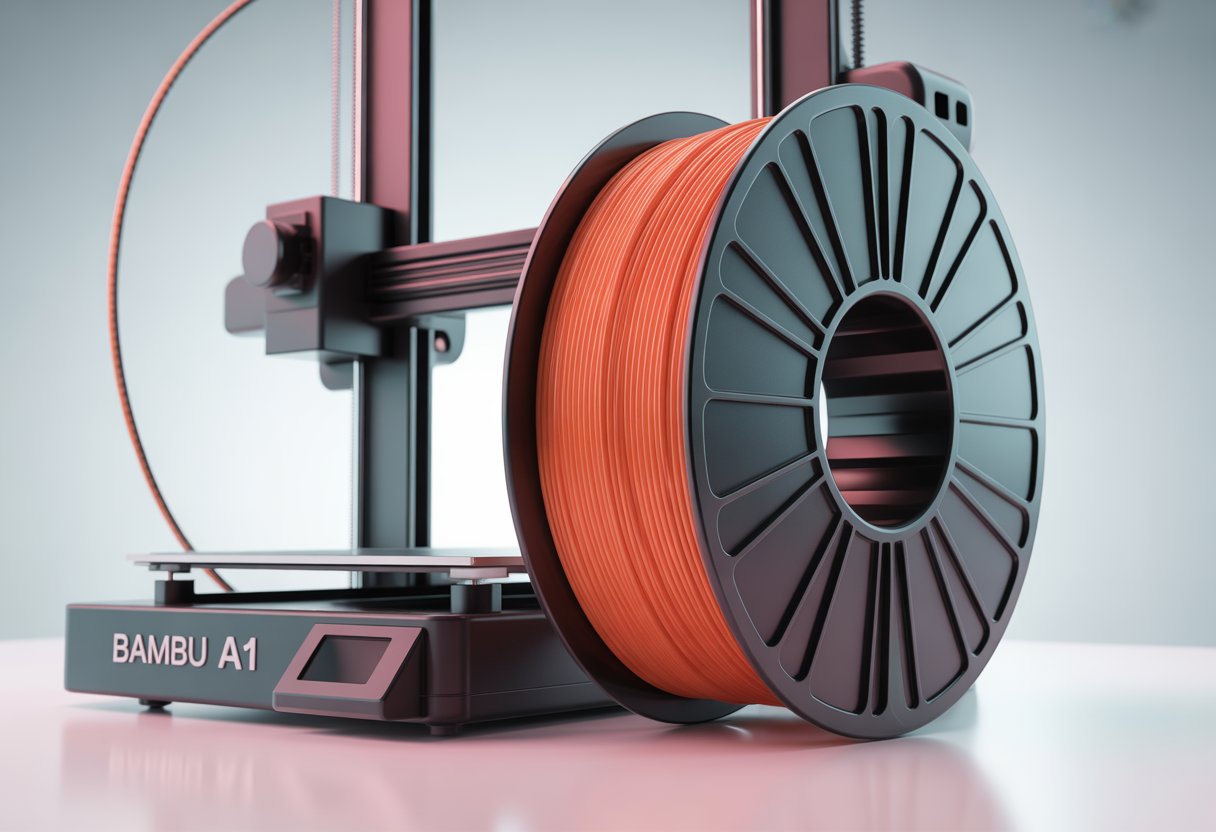Finding the best filament for Bambu A1 really changes how your prints look and how smoothly your printer runs. PLA and PETG are the best all-around choices for the Bambu A1 because they balance quality, strength, and ease of use.
They work well for most projects and don’t need special settings to get clean, strong prints.
You can try brands like eSun, Sunlu, or Polymaker if you want reliable results but don’t want to use Bambu’s own filament. Each type has its own benefits, so testing a few helps you find what fits your printing style.
Key Takeaways
- Learn which filament types work best for Bambu A1
- Discover top-rated brands that give smooth, strong prints
- Get tips to fine-tune settings for better print quality
Start with Bambu filament alternative if you want high performance without being limited to brand-specific materials.
Top Filament Types for Bambu A1

With the right filament, you can print strong, clean, and smooth parts. The Bambu A1 works well with common materials like PLA, PETG, and ABS.
Each one gives you a balance of strength, finish, and ease of use.
PLA Filament Options
PLA filament is the easiest filament to start with. It prints at low temperatures and rarely warps, so even your first prints can look pretty good.
Use it for toys, models, and basic household items. It sticks well to the Bambu A1’s build plate and doesn’t need an enclosure.
You’ll find many color and finish options, from matte to silk.
Recommended settings:
|
Print Temp |
Bed Temp |
Notes |
|
190–220°C |
50–60°C |
Use cooling fan for best surface quality |
PLA is also biodegradable, which is nice if you want something eco-friendly. If you want less stringing, just keep it dry in a box.
When you need precision and smooth finishes, black PLA filament offers consistent results and easy printing.
PETG Filament Choices
PETG gives you more strength and flexibility than PLA. It’s a good pick for parts that need to handle stress, like brackets or mechanical parts.
PETG resists moisture better, so it’s great for prints used outdoors or in humid areas. It sticks tighter to the bed, so use a glue stick or release sheet to avoid damage.
PETG prints best with slower speeds and less cooling to cut down on stringing.
Recommended settings:
|
Print Temp |
Bed Temp |
Notes |
|
230–250°C |
70–85°C |
Light cooling and dry storage recommended |
You can find PETG in clear or solid colors, so your prints can look glossy and strong.
ABS Filament Recommendations
ABS is tougher and more heat-resistant than PLA or PETG. It’s great for parts that need to handle higher temperatures, like enclosures or tool parts.
It can warp if you don’t print in a stable environment. You should use an enclosure or draft shield with your Bambu A1 to keep prints from cracking.
Ventilation helps too, since ABS gives off mild fumes.
Recommended settings:
|
Print Temp |
Bed Temp |
Notes |
|
230–260°C |
90–110°C |
Use enclosure and good airflow |
ABS gives smooth, strong prints that you can sand or paint easily. It’s a solid choice for functional and finished parts.
For material comparisons, check out PETG vs PLA: Which Filament Is Best for 3D Printing? and What Is the Diameter of an Elastic Filament?
Best Filaments To Use

You can use many types of filament with your Bambu A1. The right one depends on what you want to print and how strong or detailed you need it.
PLA is the easiest and most beginner-friendly option. It prints fast, needs no special setup, and works well for models, toys, and decorations.
PETG gives you stronger, more flexible prints. It’s great for parts that need to handle heat or stress, like brackets or phone stands.
Just make sure your print bed is clean to help it stick.
ABS is tougher but trickier. It needs a warm, enclosed space to keep prints from warping.
You might use it for parts that need extra strength or durability.
TPU is a flexible filament that’s fun for making soft parts, like grips or keychains. You’ll need to slow down the print speed for smooth results.
For flexible and creative projects, try flex TPU filament, perfect for prints that need elasticity and durability.
|
Filament |
Strength |
Flexibility |
Ease of Use |
Common Uses |
|
PLA |
Medium |
Low |
Very Easy |
Models, toys |
|
PETG |
High |
Medium |
Easy |
Functional parts |
|
ABS |
Very High |
Low |
Hard |
Durable parts |
|
TPU |
Medium |
Very High |
Moderate |
Flexible items |
You can also try glow-in-the-dark or silk PLA for fun projects. Just store your filament dry to keep prints clean and smooth.
You can also explore, How to Change Filament Ender 3: Easy Step-by-Step Guide for general filament handling.
Filament Settings and Print Quality
Getting clean prints on your Bambu A1 depends on your temperatures, bed surface, and print speed. Even small changes in these settings can make a big difference in how smooth and strong your prints turn out.
Optimal Temperature Settings
Each filament type needs the right nozzle and bed temperature. PLA usually prints well at 190–220°C with a bed around 50–60°C.
PETG works best at 230–250°C and a bed of 70–80°C. ABS needs more heat—240–260°C on the nozzle and 90–110°C on the bed.
If your prints look stringy or weak, try raising the nozzle temperature a bit. If you see blobs or rough edges, lower it a little.
Test small models before big ones. Keep your printer’s enclosure closed when using ABS or other high-temp filaments.
Bed Adhesion Tips
Good bed adhesion keeps your print from moving or curling up. Clean the bed with isopropyl alcohol before printing to get rid of oils or dust.
Use glue stick, textured PEI, or build plate sheets depending on your filament. For PLA, a light glue layer or textured plate usually works fine.
PETG can stick too much, so use a thin layer of glue to make removal easier. ABS likes an enclosed space and a heated bed to stop corners from lifting.
If your first layer won’t stick, check your bed leveling. The nozzle should be close enough to press the filament slightly into the surface, but not scrape it.
Speed and Retraction Adjustments
The Bambu A1 can print fast, but speed affects quality. For most filaments, start around 50–100 mm/s.
Slower speeds help with detailed prints or flexible materials. Use retraction to reduce stringing between parts.
PLA often needs 0.8–1.2 mm retraction at 30–40 mm/s. PETG may need less retraction to prevent clogs.
If you see gaps or blobs, adjust retraction distance or speed in small steps. Keep your filament dry and your printer calibrated for the best results.
To learn more, read our article: How to Remove Filament Stuck in Toolhead Bambu Labs A1 for troubleshooting and maintenance tips.
Final Thoughts
Finding the best filament for Bambu A1 ensures consistent quality, smooth extrusion, and reliable results for every print.
Whether you’re experimenting with PLA, TPU, or advanced composites, the right filament can make all the difference in durability and finish. Bambu printers are known for precision, and using compatible, high-quality materials enhances their full potential.
If you’re ready to take your prints to the next level, explore the exceptional performance and versatility of Siraya.Tech filaments — engineered for strength, flexibility, and professional-grade results every time.
Frequently Asked Questions
You can use many common 3D printing filaments with the Bambu Lab A1, including PLA, PETG, and TPU. Some brands work better than others depending on print speed, temperature, and storage.
What types of filament are compatible with the Bambu Lab A1 printer?
You can use PLA, PLA+, PETG, ABS, and TPU with the A1. PLA and PETG are the easiest to print.
TPU works too, but it needs slower speeds. The A1’s direct drive system helps handle flexible materials better than most entry-level printers.
Which PLA filament brands are recommended for use in a Bambu A1?
You can use Bambu Lab PLA, Overture, Polymaker, or eSun. These brands give good layer bonding and color consistency.
Bambu’s own filament has built-in RFID for auto settings, which makes setup easier.
Can the Bambu A1 handle TPU filament, and if so, what settings are best?
Yes, the A1 can print TPU. Set the print speed to 20–30 mm/s and keep the retraction low.
Use a smooth build plate and make sure the filament path is straight to avoid jams.
Is there a difference in print quality between PLA and PLA+ on the Bambu A1?
PLA+ gives stronger and smoother prints than regular PLA. You might notice less brittleness and a cleaner finish.
PLA prints a little faster and works well for simple models.
What's the ideal temperature setting for PLA filament on the Bambu A1?
A good starting point is 200–210°C for the nozzle and 60°C for the bed. You can adjust slightly if the layers don’t stick well or if you see stringing.
Are there any specific filament brands or types to avoid with the Bambu A1?
Skip cheap filaments with uneven diameter or sloppy winding. These can clog or tangle up the AMS system.
Go for brands you trust—ones that share clear temperature ranges and material details